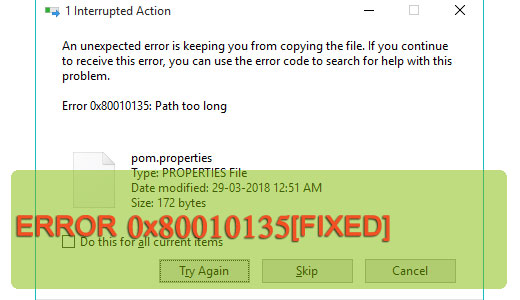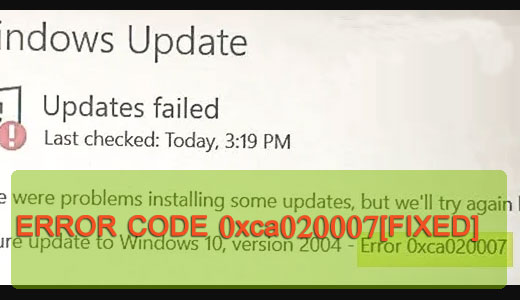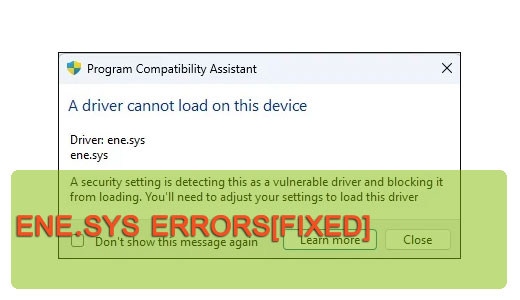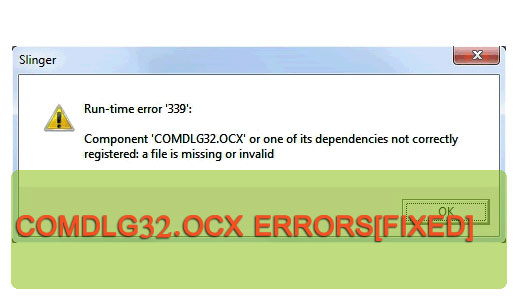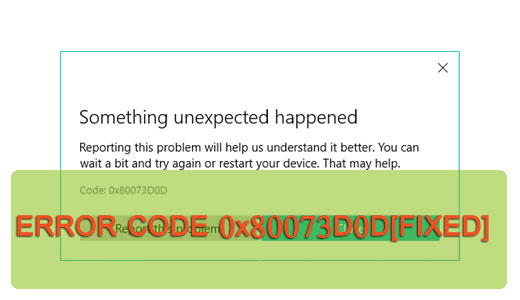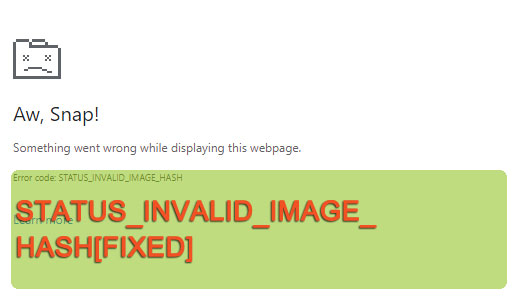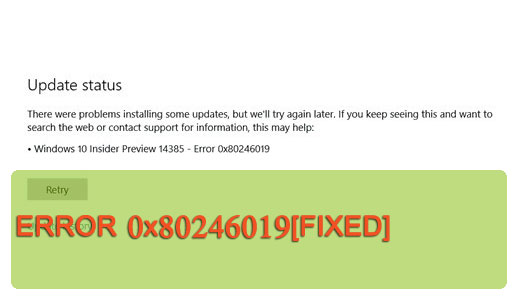
How to Fix Windows Update Error 0x80246019
Contents Error Causes How to Fix It Disconnect Devices Run Troubleshooter Run Windows Repair Tool Disable Real-Time Protection Manually Install Update Remove $WINDOWS.~BT Change Insider Program Settings Run SFC & DISM Error 0x80246019 is one of many Windows Update issues that occurs when attempting to install an update in Windows 10 and 11. It can […]