| Attention Before you read this post, I highly recommend you check out my resources page for access to the tools and services I use to not only maintain my system but also fix all my computer errors, by clicking here! |
After installation of Windows, the first notification you receive will be that of activation. Activation differs from the product code which you’ll typically be required to input during the installation phase. It’s also different from the registration process, which occurs after installation. The objective of the Windows activation is to establish a link between the specific computer system and the licenced Windows operating system, via the product code. This link will prevent the same copy of Windows being installed on another computer, as could be done in earlier Windows versions. Information on your hard drive adapter, video display adapter, serial numbers, processor type, network device and MAC (Media Access Control) address are all recorded to form the unique signature for the computer. Each hardware signature is unique to that specific system. Thus, if an end user was to attempt to install this same copy of Windows onto another system, he/she would be unable to activate it.
Activating Windows 7/8/10
Unlike with the older versions of Windows (XP and Vista), a failure to activate Windows 7 and up, will leave you with a system that is somewhat unusable. If, during the installation phase, you decide not to activate your copy of Windows, when the installation finishes, you will receive an “Activate Windows Online Now” notification in the system tray area. If you choose to ignore it, then you will be greeted with an “Activate Now” message every time you log into your system, this message will persist for several weeks. After 27 days, if you still haven’t activated your copy of Windows, you’ll receive an “Activate Now” message every hour, while within a Windows session, along with a not genuine Windows message whenever lunching Control Panel.
After this grace period has elapsed, Windows will prohibit you from performing system updates; access to Windows Update will be blocked. The last process is to turn the background of the operating system black; this process will continue to you eventually activate your copy of Windows.
The primary issue in this case is when you attempt to activate Windows but are greeted with the error code 0xC004E003, even after you’ve entered the correct product code.
Now that I’ve explained exactly how the Windows activation process works, let’s see why this error is occurring and what you can do to fix it.
Causes of Error Code 0XC004E003
To put things simply, error code 0xC004E003 indicates the following:
The Software Licensing Service reported that license evaluation failed.
There are so many reasons why this may occur, with the most common being the following:
- The licence was not correctly signed.
- The required license validity interval has expired.
- The Windows registry has been corrupted.
- Important Windows system files have been damaged.
- The system has been infected with a malicious file.
- Windows installation failed.
If you have an OEM (original equipment manufacturer) copy of Windows, then the product code should be provided on a sticker, typically on the side of your system. If you own a retail copy of Windows (which you acquired from a store), then the product code will be inside the case, likely written somewhere on it, make sure the product code you input is correct.
How to Fix It
When it comes to fixing error code 0XC004E003, there are several things that can be done. Below I have presented a number of solutions, all of which have proven successful at rectifying this solution.
That said, I recommend you attempt all the solutions in the order that they are presented.
Run a Registry Scan
Error code 0XC004E003 can be caused by a number of different things, such as a failed Windows installation, the corruption of integral Windows files or registry corruption. In certain situations, a malicious file may have got onto the system and corrupted important system files. Either way, the registry is typically the primary target, as it controls every other component in the operating system.
Fortunately, it is possible to repair the registry providing you use a professional registry cleaner tool like Advanced System Repair Pro. A tool like this can scan, detect and repair your registry; in addition to cleaning your system of malicious files, junk files and various other things that could be ailing your system.
You can access this powerful tool from the link below:
CLICK HERE TO CHECK OUT ADVANCED SYSTEM REPAIR PRO
 The solution(s) below are for ADVANCED level computer users. If you are a beginner to intermediate computer user, I highly recommend you use the automated tool(s) above! The solution(s) below are for ADVANCED level computer users. If you are a beginner to intermediate computer user, I highly recommend you use the automated tool(s) above! |
Clear Corrupt Registry Keys
If error code 0XC004E003 is the result of corruption within the registry, it is possible for you to manually fix it. Ideally, I’d recommend you used Advanced System Repair Pro, but if you feel you have the technical experience to do it yourself, then you should do the following:
1. First, boot into your computer with full administrative rights.
2. Then press  + R, type regedit and click on OK.
+ R, type regedit and click on OK.
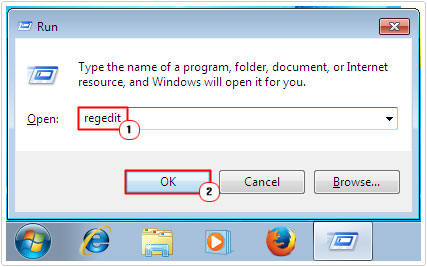
3. Once the Registry Editor loads up, navigate to the following path:
HKEY_LOCAL_MACHINE/Software/Microsoft/Windows/CurrentVersion/setup/OOBE/
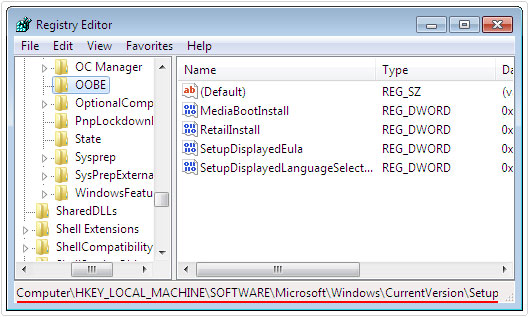
4. Once there, in the right pane, double click on mediabootinstall.
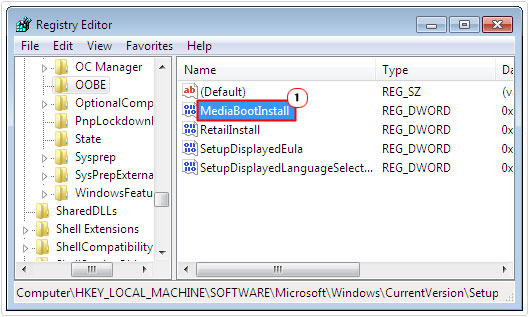
5. This will open up the Edit DWORD Value dialog box, from here, change the Value Data to 0 and click on OK.
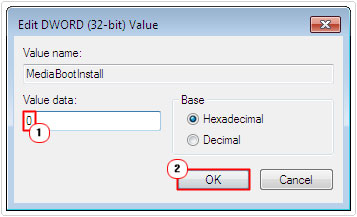
Note: If the mediabootinstall registry key does not exist, you will need to create it by right clicking in the right pane and selecting new -> DWORD Value, then renaming it to mediabootinstall.
6. Once done, press  + R, type cmd and click on OK.
+ R, type cmd and click on OK.
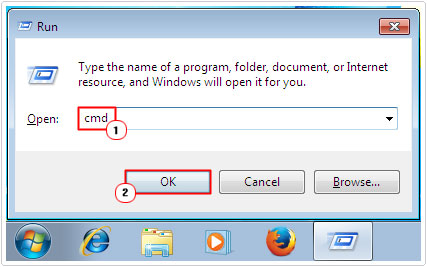
7. When Command Prompt loads up, type slmgr /rearm and click on OK.
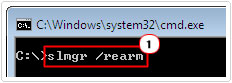
8. Finally restart your PC, then press  + R, type SLUI 1 and click on OK.
+ R, type SLUI 1 and click on OK.
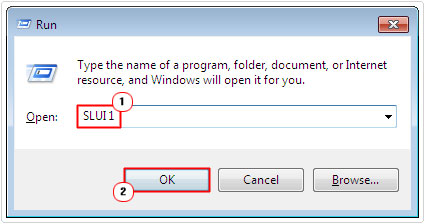
Change Product Code
There is a possibility that the product key you have is not attached to your copy of Windows. In which case, changing the product code should fix the problem. The Product code is 25 characters and exists in the following format: xxxxx-xxxxx-xxxxx-xxxxx-xxxxx
To change this code, simply do the following:
1. Boot into your computer with administrative rights.
2. Then press  + R, type SLUI 3 and click on OK.
+ R, type SLUI 3 and click on OK.
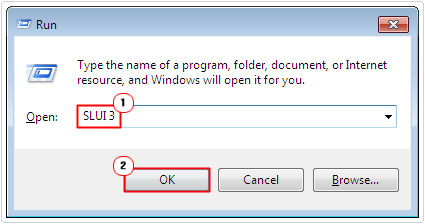
3. Then type in your Product Code and click on the Activate button.
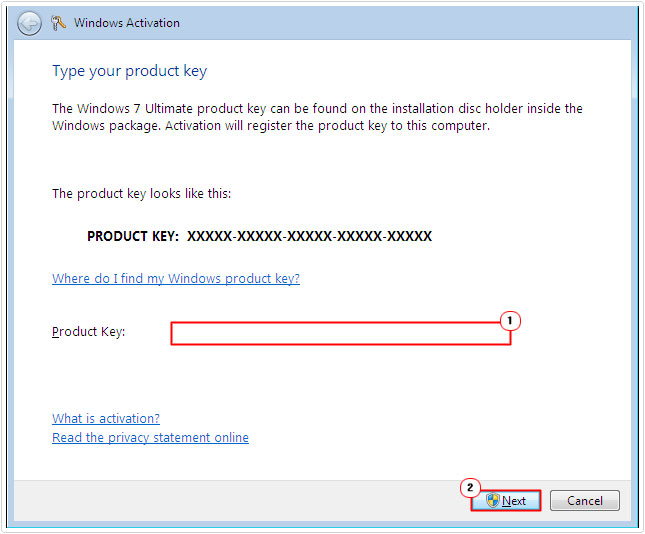
Note: Internet access is required to complete this process.
Run System Restore
Still bogged down with error code 0XC004E003? Yes, then you may want to try using System Restore to restore your system back to an earlier working configuration.
Note: This method only works if you previously successfully activated the operating system, as it will set your system back to that period. System Restore also needs to have been enabled, before any Restore Points will have been made.
With that said, you can find step-by-step instructions on how to use this tool on my post on Windows System Restore.
Activate Windows via the Phone
In the event that all else has failed, you may want to consider telephone activation. This process works by Windows using the data that is sent over the phone to detect the product code, sending you a working activation code.
To use this method, simply do the following:
1. Boot into your computer with administrative rights.
2. Then press  + R, type SLUI 4 and click on OK.
+ R, type SLUI 4 and click on OK.
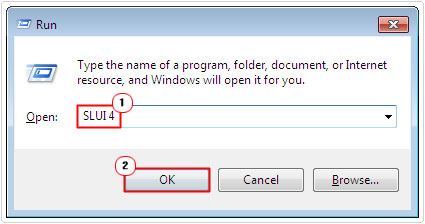
3. On the Windows Activation dialog box, select your Country, and then click on Next.
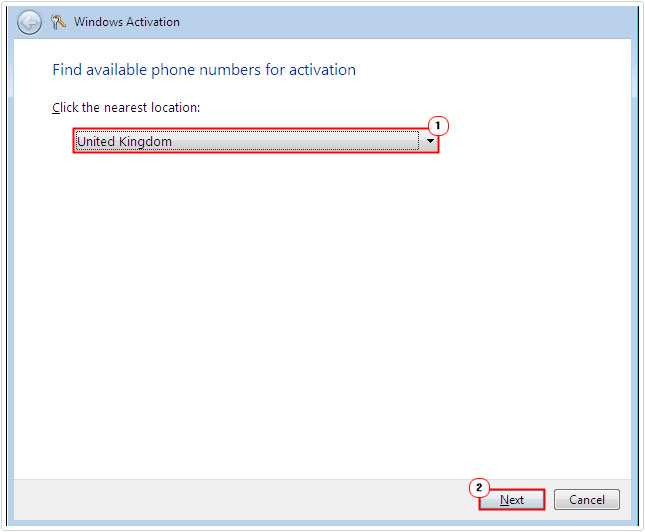
4. Next step is to call the toll-free phone number that you have been given, and follow the automated process.
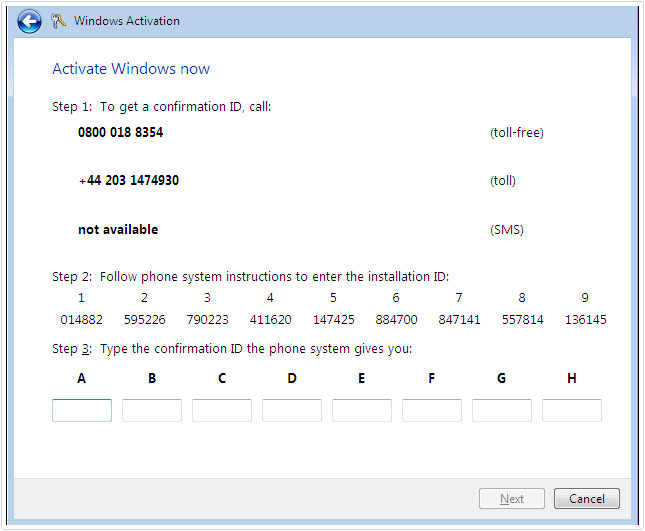
Note: In some circumstances you may be confronted with a real life person. They will ask you for a given auto-generated number, and then respond with a Confirmation ID, which you will need to type into your Activation dialog box, to officially activate Windows.
Are you looking for a way to repair all the errors on your computer?

If the answer is Yes, then I highly recommend you check out Advanced System Repair Pro.
Which is the leading registry cleaner program online that is able to cure your system from a number of different ailments such as Windows Installer Errors, Runtime Errors, Malicious Software, Spyware, System Freezing, Active Malware, Blue Screen of Death Errors, Rundll Errors, Slow Erratic Computer Performance, ActiveX Errors and much more. Click here to check it out NOW!

