| Attention Before you read this post, I highly recommend you check out my resources page for access to the tools and services I use to not only maintain my system but also fix all my computer errors, by clicking here! |
In this Plumbytes Anti-Malware Review I will present an overview, showcasing its various features, and attributes and explaining to you, why you should or should not endeavour to buy this tool.
Plumbytes Anti-Malware is one of the latest antimalware removal tools on the block, developed by Plumbytes LTD, which is based in Great Britain. This tool, when compared to its competitors, is relatively new, but has been making huge waves in the market places, thanks to its innovative architecture. Currently, there are over 1.4+ million active users of this tool.
Plumbytes Anti-Malware as a malware removal tool is capable of detecting and removing viruses, Trojans, ransomware, rouge anti-spyware programs, key-loggers, adware, worms, browser hijackers and a host of other malicious programs that are out there to do harm to your system. In addition to that, there are many features that I will explain later in this review.
Is Plumbytes Anti-Malware Legit?
Before we get to the meat and bones of this Plumbytes anti-malware review, I feel I must answer this question, one that is on the minds of many people interested in this tool. Is it legitimate? Well, yes, this tool is 100% legitimate. As I previously mentioned, when compared to its competitors, it is relatively new, so it’s natural for computer security researchers to be a little sceptical about its authenticity.
However, I have personally tested this product, and I can confirm that it is safe for you to use, capable of removing spyware and malware threats from your system in an efficient manner. So there is no reason for you to have any apprehensions about this tool.
If you do encounter an article calling Plumbytes anti-malware tool a potentially unwanted program (PUP) or a fake program, then it’s more than likely you’re on a direct competitor’s website or a website promoting a competitor product. Plumbytes anti-malware is an efficient protection tool that is in no way malicious.
Is Plumbytes Anti-Malware Safe?
Now for the real stuff, for this Plumbytes anti-malware review.
One of the best things about this tool is the fact that you can get it up and running, with very little effort on your part. None of what you’ll see, while using the program will appear complicated or will in any way confuse you. There are many examples of anti-malware tools getting it wrong, simply by making their tool too difficult to navigate, Plumbytes most certainly gets it right here.
When a security tool is easy to comprehend, it eliminates any possibility of you deleting the wrong file(s), during the cleaning process.
 Plumbytes Anti-Malware combines ADVANCED detection with a sleek design. For access to this powerful tool, click the link below: |
Features
When compared to other anti-malware tools, Plumbytes anti-malware has a number of excellent features. 24/7 remote assistance is probably its best feature, in my opinion, especially for the novice/beginner to intermediate user, as it’s likely you’ll require some assistance during the life cycle of your computer.
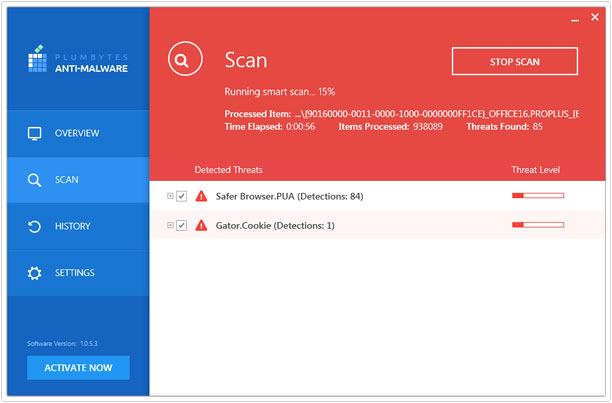
Here are the features contained within this program:
 | Real Time Protection: This tool is updated on a daily basis, to ensure your computer is protected from any and all new threats. |
 | Malware Removal: It’s capable of removing those annoying browser toolbars and extensions, in addition to hijackers, spyware, ad-injects, and various other forms of malware. |
 | Browser Protection: It will provide you with 100% protection from any browser hijacks. |
 | Basic Security Threat Detection: Provides you with protection while surfing the internet. |
 | Remote Assistance: 24/7 live technical support from experts at Plumbytes. They will provide you with the help and support to remove any threats you are having problems with. |
Ease of Use
When it comes to system performance, feedback has been very positive. I used this tool over the course of a week, and I found that it runs without any hiccups, and uses very little system resources.
One of the best things about this tool, is that it uses up very little hard drive space, is easy to get to grips with, and works seamlessly with your current antivirus solution, as the more capable tool, at detecting and removing viruses.
Scanning Capabilities
For the Plumbytes Anti-Malware review, I ran my initial full scan, it took around 15+ minutes, which is relatively fast. Especially when compared to similar tools, which can take upwards of 30 minutes.
Thus, you can expect your Plumbytes anti-malware tool to operate 50% faster than the current anti-malware tool you’re using.
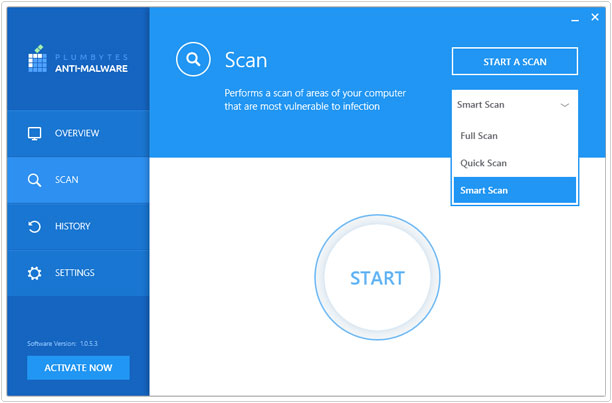
This tool includes three scan types: quick, smart and full.
 | Quick Scan: This scan only looks at those processes that are actively running on your system. |
 | Smart Scan: This will scan the most vulnerable areas of your computer. |
 | Full Scan: This will perform a complete and thorough scan of your entire system – that’s every single file. |
As previously noted, updates take place on a daily basis, so its virus definitions are always up-to-date. Its user interface is very clean, and easy to use.
Once the scan has completed, it will present you with the results, and allow you to select or deselect the files to be deleted.
User Interface
The entire interface is made up of just four buttons, those are:
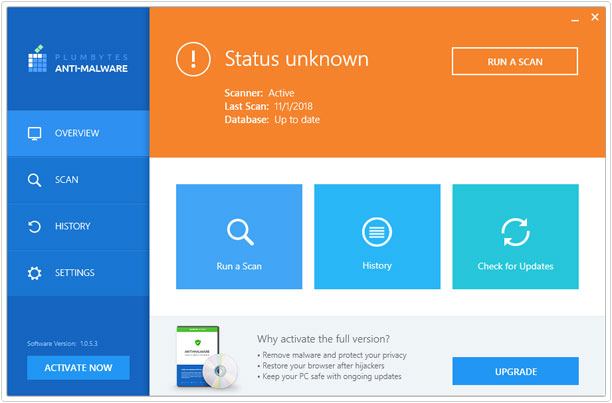
Overview
Scan
History
Settings
This minimalistic design is one of the major advantages it has over its competitors, as it makes it most ideal for the inexperienced user.
Installation
You can download this tool from any one of the links present on this Plumbytes anti-malware review. This program is compatible with Windows XP, Vista, 7, 8, 8.1 and 10 – both 32-bit and 64-bit versions. Once installation has completed, it will automatically run (unless you state otherwise) and detect all the malicious files present on your system.
Once the scan has finished, it’s up to you to determine (based on the results), whether the tool is for you or not.
Technical Support
One of the worst things about many computer software tools today is their lack of technical support. For this Plumbytes Anti-Malware review, I want to stress this, that there are many tools and programs out there that simply died, because of the company’s unwillingness to offer support to those that purchased the product.
One of the best things about Plumbytes anti-malware is the 24/7 technical support offered to those who buy the software. This is especially helpful for the inexperienced user that may need additional help removing a malicious file from their computer system.
Plumbytes technical team is not only available 24/7, but are also highly trained to provide you with the kind of help that you will need. This should make it considerably easier for you to get to grips with, as help, is never too far away.
Conclusion
To round up this Plumbytes anti-malware review, I’d have to say that, as a program it offers comprehensive protection, which is its best attribute. This makes it an ideal option, for all systems and computer users, irrespective of their expertise. This tool is still fairly knew, so we can probably expect to see improvements and enhancements over the next couple of years, which is even more of a reason why it should tickle your fancy.
If you install this tool, you can expect your system to be immediately fortified, by its presence. Plumbytes anti-malware is one of the best security tools out there, with scanning capabilities that sets it apart from everything else in the marketplace.
With a company that works tirelessly to ensure its virus definitions are always up-to-date, coupled with 24/7 technical support, this tool is definitely one that I recommend to all.
 Plumbytes Anti-Malware combines ADVANCED detection with a sleek design. For access to this powerful tool, click the link below: |
| Review Overview | |
| Installation | |
| Ease of Use | |
| Features | |
| Customer Support | |
| Plumbytes Anti-Malware combines a sleek design, innovative detection capabilities and real-time protection. |
RECOMMENDED |
Are you looking for a way to repair all the errors on your computer?

If the answer is Yes, then I highly recommend you check out Advanced System Repair Pro.
Which is the leading registry cleaner program online that is able to cure your system from a number of different ailments such as Windows Installer Errors, Runtime Errors, Malicious Software, Spyware, System Freezing, Active Malware, Blue Screen of Death Errors, Rundll Errors, Slow Erratic Computer Performance, ActiveX Errors and much more. Click here to check it out NOW!

