| Attention Before you read this post, I highly recommend you check out my resources page for access to the tools and services I use to not only maintain my system but also fix all my computer errors, by clicking here! |
Ransomware attacks have been around for a considerable amount of time, but over the past couple of years have started to increase quite rapidly in their prevalence, putting more and more computers at risk. Ransomware being the nuisance that it is, needs specialised software to scan, detect and remove it, which is where Ransomware Defender comes into the equation. For this Ransomware Defender review, I will be discussing the main features of this tool, outlining, why you should or shouldn’t invest your time in it.
What is Ransomware?
So let’s start off with the basics, so what is ransomware? Well, essentially, it’s when a hacker infiltrates your system (using a virus file) and locks you out of it, by encrypting your data. The worst thing about this virus, is that, if you lack the necessary encryption key, there is literally no way of accessing your data. This is where the ransom aspect comes into the equation, as the hacker will typically ask you for a ransom fee, for access to your own files. WannaCry ransomware is a good example, of this virus type:

Ransomware Defender
This tool, Ransomware Defender, developed by ShieldApps is capable of scanning, detection and advanced protection from ransomware attacks. Ransomware Defender is capable of detecting and removing a plethora of these virus types, which sets it apart from other internet security tools in the marketplace. Ransomware Defender will detect and block any ransomware on your system, and will also prevent possible future attempts. This is made possible with its active protection algorithm, which is capable of notification and 24hr detection.
Ransomware Defender is, for the most part, a hands-free tool, that is capable of automatically scanning, detecting and blocking threats. It’s also highly versatile, as it works most effectively when stacked up with other antivirus and antimalware tools.
Other features like scheduling can also come in handy, I found, while testing this product for this Ransomware Defender review.
 Ransomware Defender is an AWARD WINNING comprehensive anti-ransomware solution. For access to this powerful tool, click the link below: |
Ransomware Defender Reviews: Features
For this Ransomware Defender review, I have provided, below, a number of features contained in this nicely packages tool that may peek your interest if you’re on the lookout for a specialised antivirus removal tool:
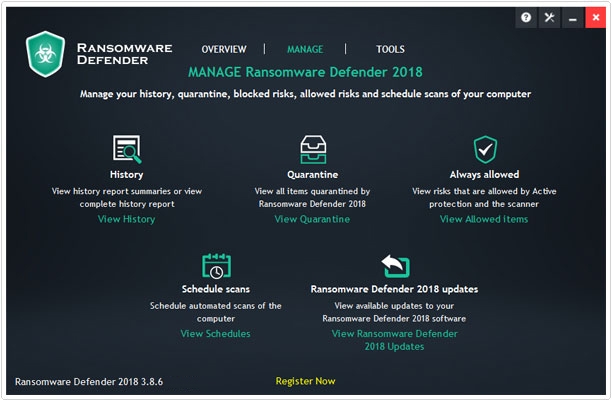
 | Continuous Protection: Once you have the tool up-and-running on your computer, it will automatically monitor your system for any suspicious activity. It will provide your system with 24hr protection, notifying you anytime it detects something that could be malicious in nature. |
 | Deep Scan: Ransomware Defender’s built in algorithm is so sophisticated, that it allows it to scan deep into your system, to identify all possible threats. |
 | Scheduled Maintenance: With this feature, you’re given the means of which to maintain your system all year round. All you need to do is choose the time and date, and the tool will automatically run and scan your system. |
 | History Cleaner: Ransomware Defender also has a privacy protection component that works just as efficiently as its virus scanner. It will clear your browsing history on the fly, if you so wish, which should prevent hackers from, potentially stealing your personal data. |
 | Secure File Eraser: Ransomware Defender is also capable of deleting files and folders. When you use a file eraser, it not only removes the file, but it also wipes the disc drive in the process. Essentially removing all traces of the file from your PC. |
 | Automated Updates: Ransomware Defender automatically updates its virus definitions, which means you don’t have to worry about doing it yourself. Up-to-date virus definitions is just as important as the tools ability to detect the viruses. |
 | Simple Installation: Downloading and installing the tool is very simple, as everything can be up-and-running within a few clicks. |
 | User-Friendly Interface: This tool was designed with the user in mind, to ensure that, even the most basic computer user can navigate through it, to carry out tasks he/she intends. |
Installation
Ransomware Defender is compatible with:
- Windows XP
- Windows Vista
- Windows 7
- Windows 8/8.1
- Windows 10
As previously mentioned, download and installation is a breeze. The installation file is less than 10 megabytes, which is relatively large, when compared to similar tools, but there is minimal additional downloading (within the InstallShield) and installation is relatively fast.
Wide operating system support, is definitely a plus I found while constructing this Ransomware Defender review.
Efficiency
This tool claims to have the very best in ransomware detection in the marketplace today, making it the pinnacle of ransomware protection software. ShieldApps were very smart in choosing to create a tool that specialises in one particular area of internet security. It’s this specialisation that lends to its efficiency.
This tool works by prioritising different areas of the system, in order to boost scanning efficiency. Scanning is very thorough, and quite long, if I’m being honest, but all of this lends to its claim of being the very best at what it does.
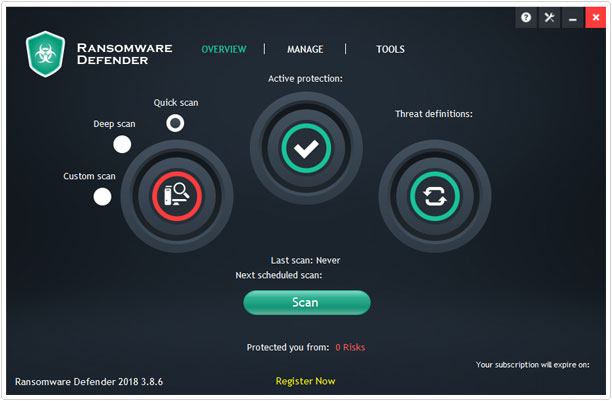
Help & Support
Ransomware Defender comes with its own Help icon integrated into the software itself. When you click on it, it will take you to the Support Section of the products official website. There, you will find a list of frequently asked questions.
Each question has its own dedicated page, where it covers the question at hand, in great depth.
There is also a contact form at the bottom of the page, which you can use to contact support.
All in all, support for this product is relatively decent, it’s not amazing, but it’s not terrible. They provide you with most, if not, all of the questions you’ll ever ask about this product. On top of that, you can contact them, if you need additional guidance.
Definitely not the most glowing aspect of this Ransomware Defender review.
About The Company ShieldApps
This wouldn’t be an efficient Ransomware Defender review, if we didn’t look at the company that developed it. So we shall.
ShieldApps as a company provides end users with a plethora of computer products, all designed to enhance your overall computing experience. As a company, ShieldApps has been around for over a decade, and with that, has a wealth of experience in the software development market.
ShieldApps develops software for both Business and Personal usage. They provide companies with optimisation and security suites, while providing the end user with top-tier tools.
Conclusion
Wrapping this Ransomware Defender review up.
With technology, forever improving, evolving, it can be quite difficult to keep up with everything, especially in the area of online security. Ransomware has been around since 1989, but with the advancement in broadband speeds and increase in internet users, there has been an expansion in the number ransomware cases. This is where a tool like Ransomware Defender comes in handy.
Having ransomware protection on your computer, adds to your systems overall security. So is it worth getting, well, if you are security conscious, then yes. If you work on your computer and surf the internet a lot, then yes. If your system is highly susceptible to viruses due to your usage habits, then yes.
Ransomware Defender is a secondary scanner, which means, it is designed to work in tandem with your current internet security tool. That means, you can download and use it today, without fear of any complications to your system.
 Ransomware Defender is an AWARD WINNING comprehensive anti-ransomware solution. For access to this powerful tool, click the link below: |
| Review Overview | |
| Features | |
| Ease of Use | |
| Installation | |
| Customer Support | |
| Ransomware Defender combines scan scheduling, thorough scanning, privacy protection and a user-friendly GUI into a single product. |
RECOMMENDED |
Are you looking for a way to repair all the errors on your computer?

If the answer is Yes, then I highly recommend you check out Advanced System Repair Pro.
Which is the leading registry cleaner program online that is able to cure your system from a number of different ailments such as Windows Installer Errors, Runtime Errors, Malicious Software, Spyware, System Freezing, Active Malware, Blue Screen of Death Errors, Rundll Errors, Slow Erratic Computer Performance, ActiveX Errors and much more. Click here to check it out NOW!

