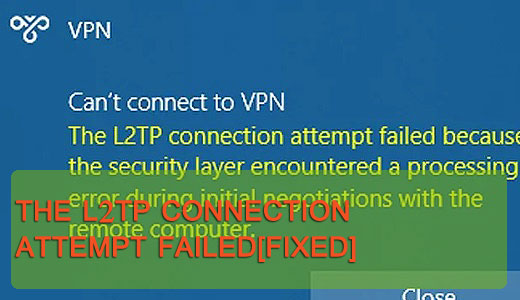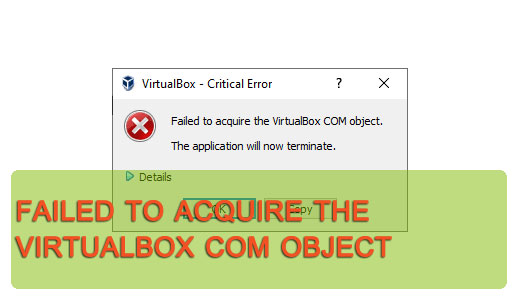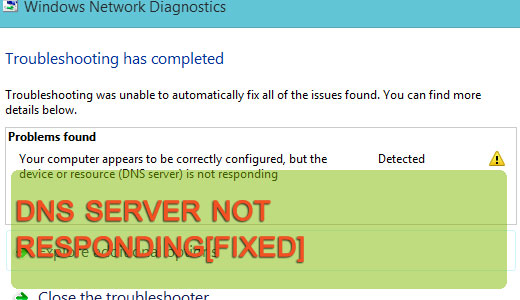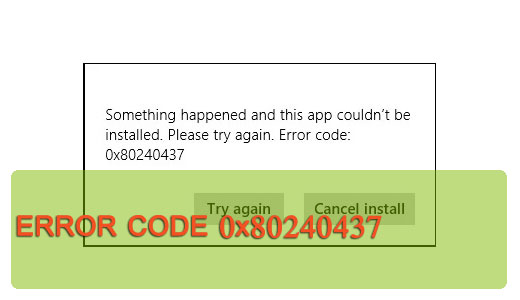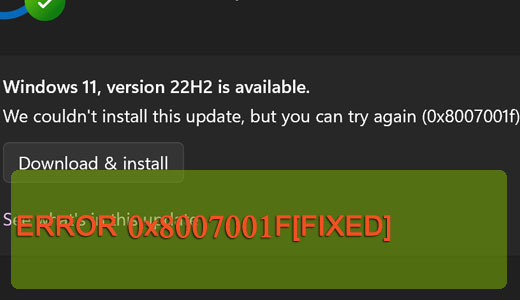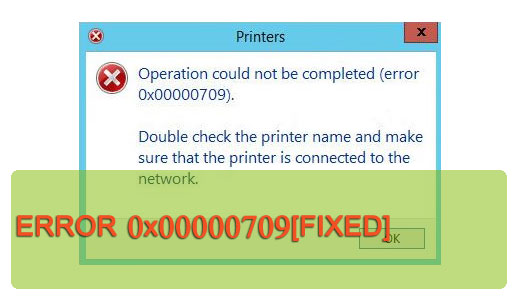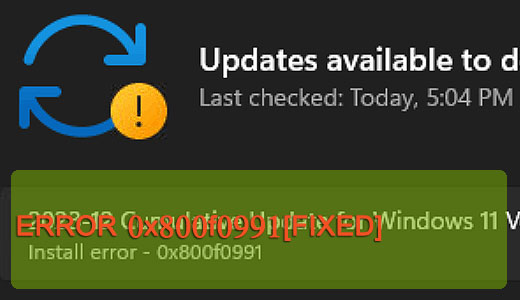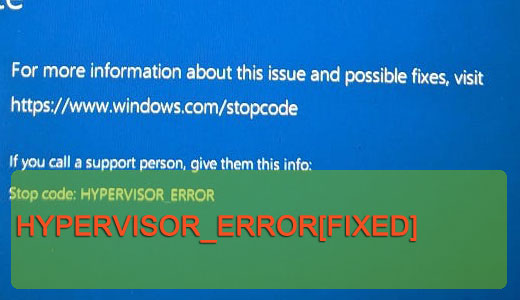
How to Fix HYPERVISOR_ERROR
HYPERVISOR_ERROR is a BSOD or Blue Screen of Death error, which, when it occurs will crash your system. Depending on the severity of the issue, you may or may not have encountered this issue more than once. Either way, I have provided a number of solutions you can use to rectify this problem. However, before we get to that, I’ll first explain what this error is, and its general causes.