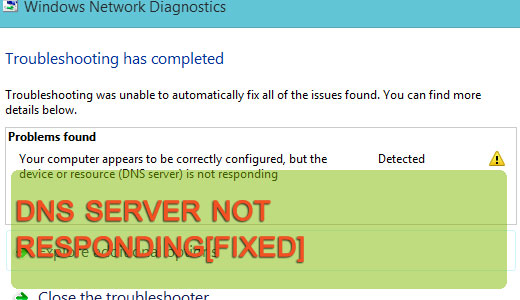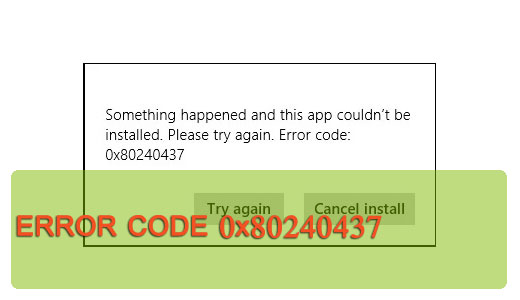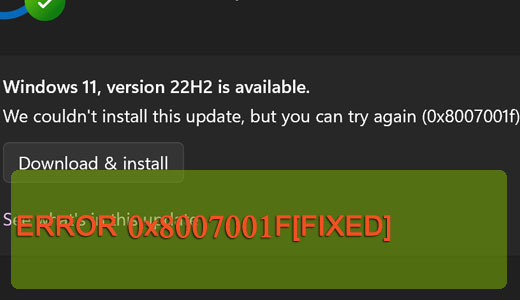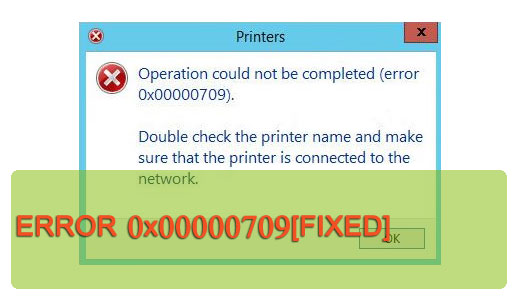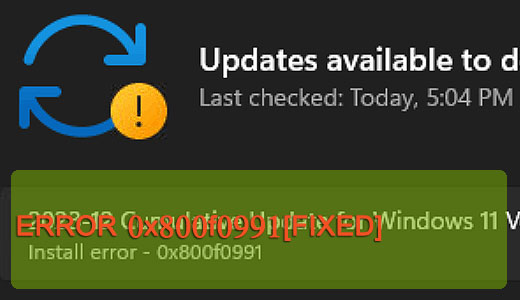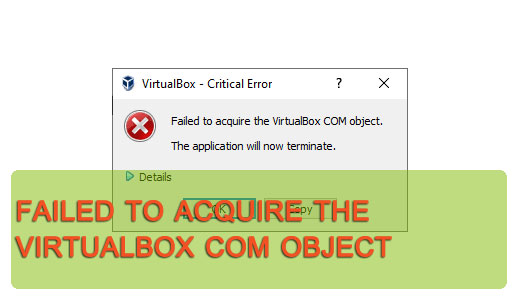
How to Fix Failed to Acquire the VirtualBox COM Object
A number of end users have reported encountering the “Failed to acquire the VirtualBox COM object. The application will now terminate” error notification when attempting to open VirtualBox. There are variations (of the error) where an indication of the potential cause is highlighted. This error is known to occur on virtually every iteration of Windows (7/8/10 & 11).