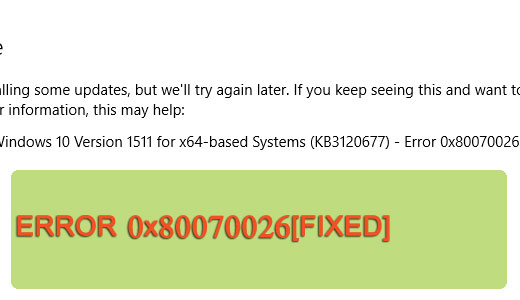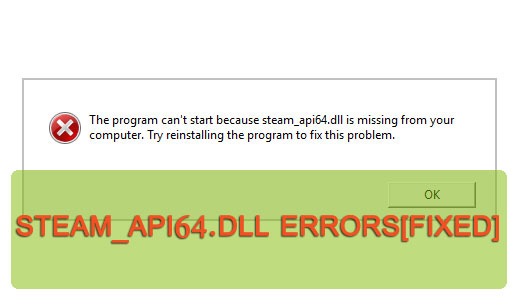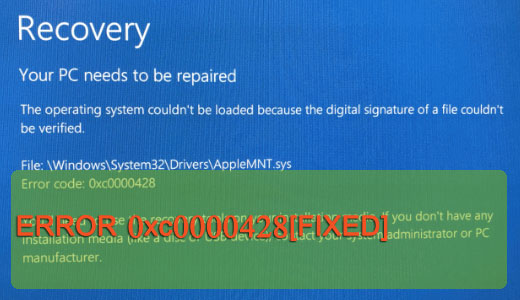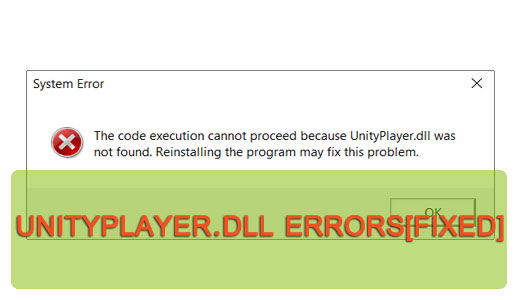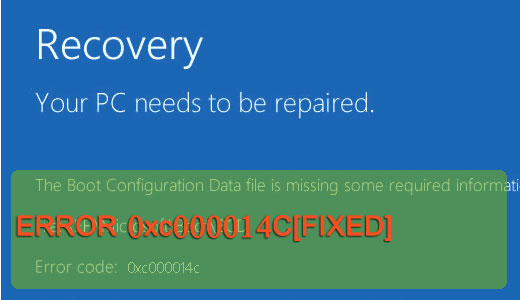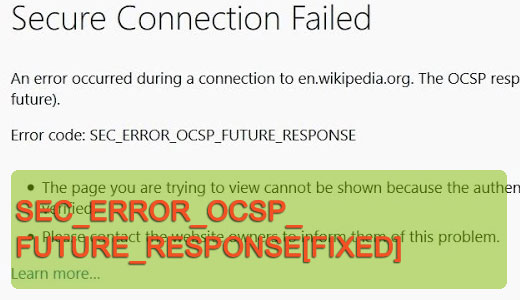
Fixing SEC_ERROR_OCSP_FUTURE_RESPONSE in Firefox
Are you an avid user of Mozilla Firefox? Have you recently encountered the error SEC_ERROR_OCSP_FUTURE_RESPONSE? If so, then you need not worry. As it’s a relatively common issue that you should be able to resolve. In this tutorial, we’ll outlined exactly what it is, and the various ways, you can effectively combat it.