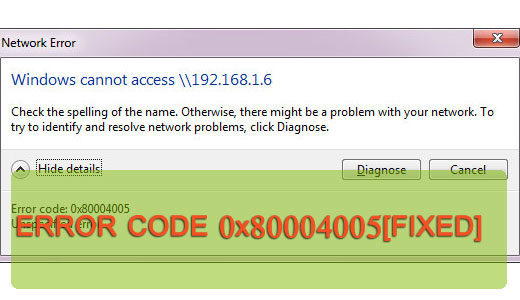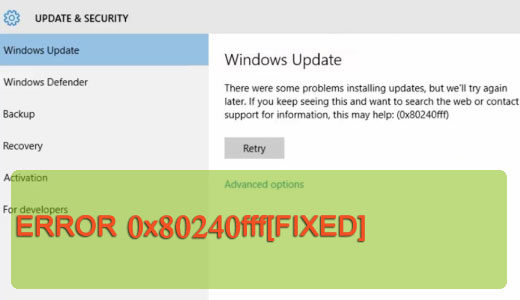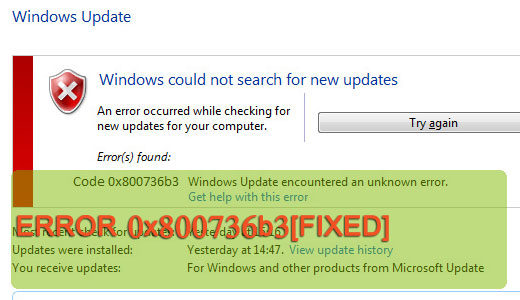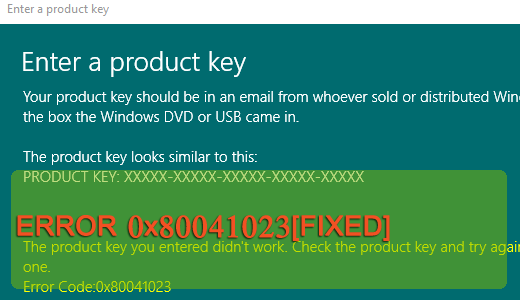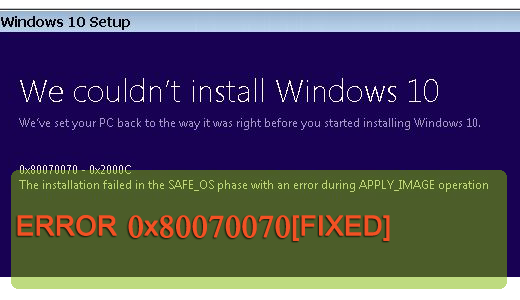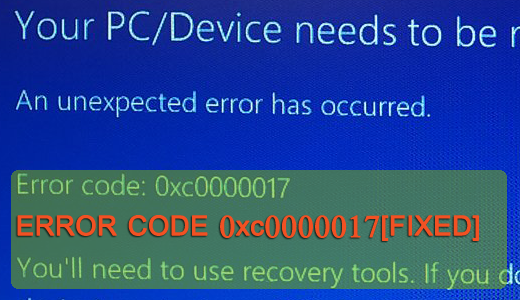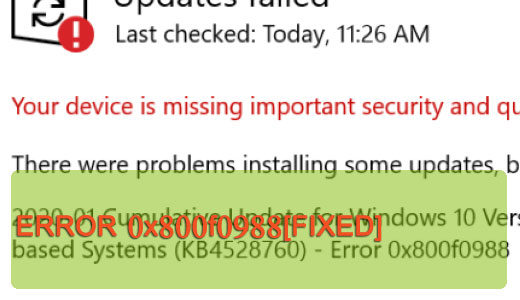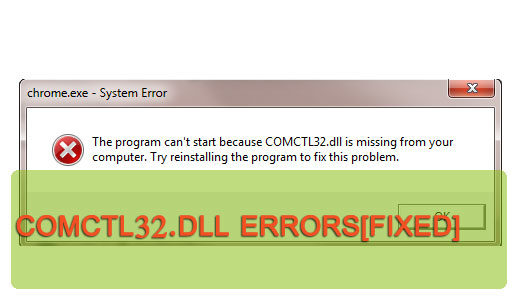
How to Fix Comctl32.dll Errors
Comctl32.dll is the component used for the Graphical User Interface of a variety of Windows apps. The name itself is an acronym for Common Controls Library. Errors with comctl32.dll occur on all iterations of Windows, but on Windows 7 most frequently.