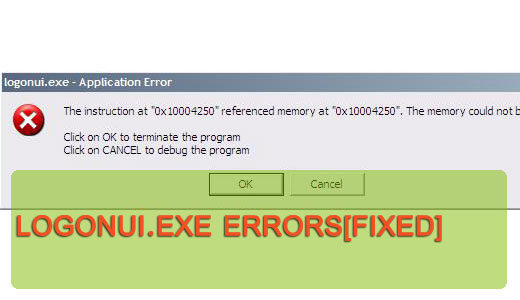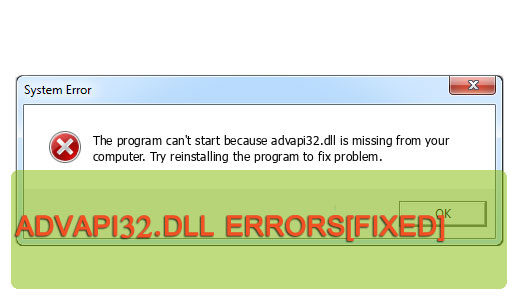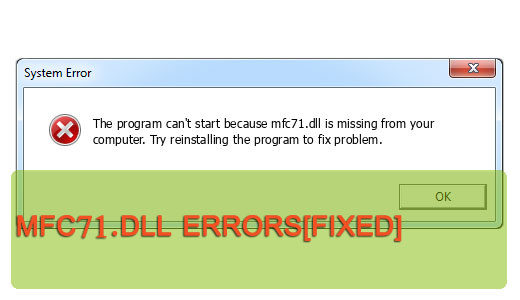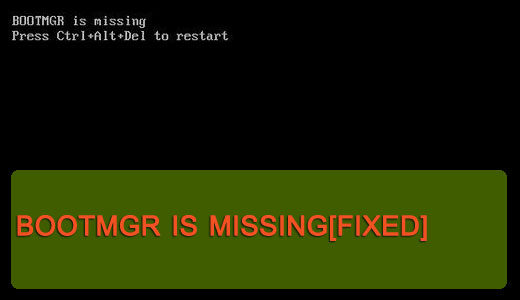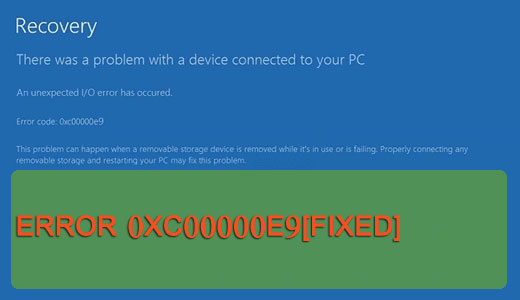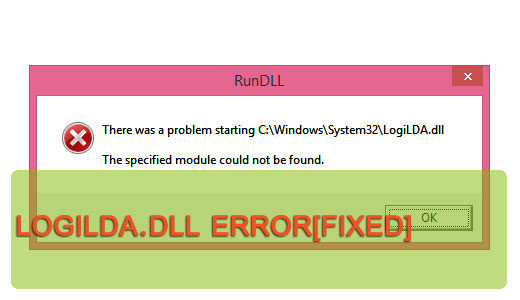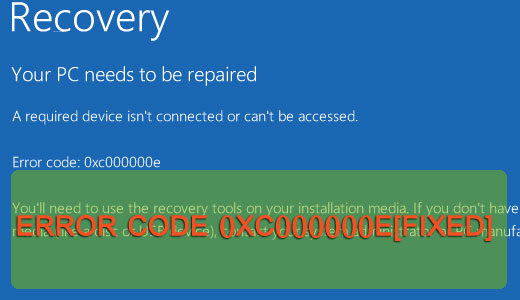
How to Fix Error Code 0xc000000e
Do you get the error code 0xc00000e, when your system attempts to boot into Windows? This particular error code, manifests itself as either a black or blue screen error. Depending on your level of expertise, you may or may not have an idea of how to proceed from this point on.