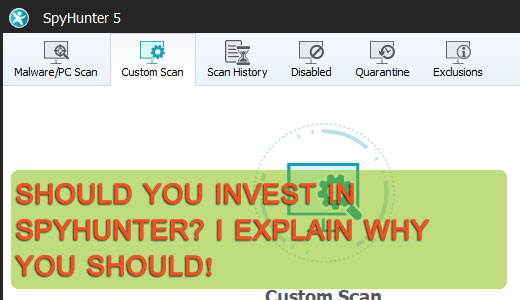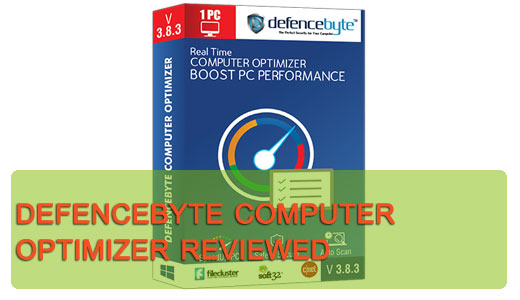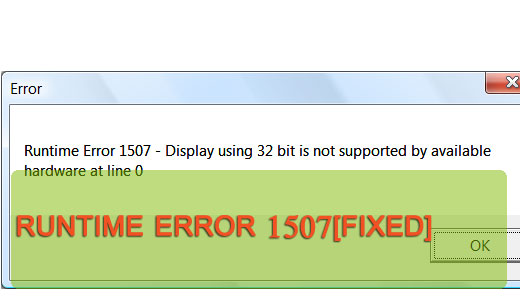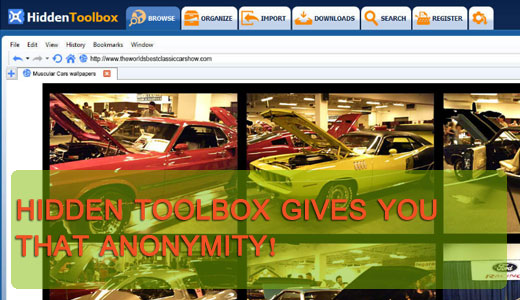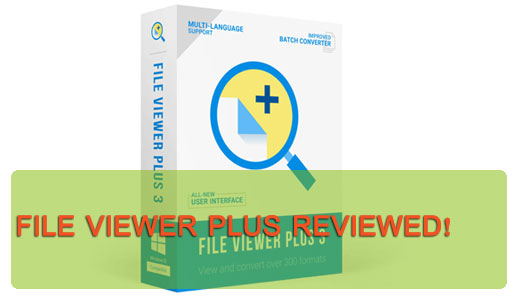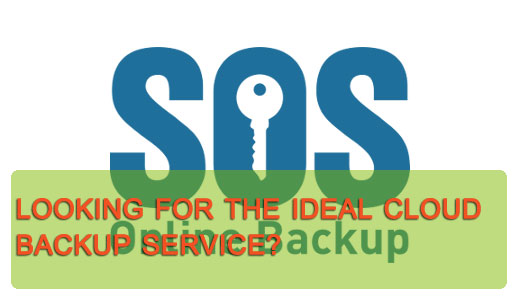
SOS Online Backup Review
SOS Online Backup has been the recommended choice of PCMag Editors, for several years now, thanks to its efficient performance and its large assortment of features. SOS Online Backup also provides its users with high end security, in addition to a few special features, such as the ability to archive your files. However, no tool is perfect, as there are always pros to cons to using anything.