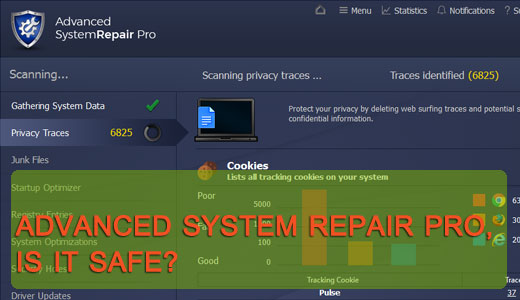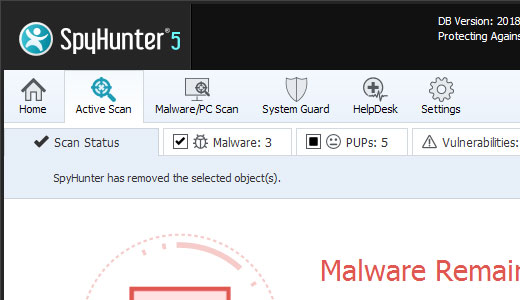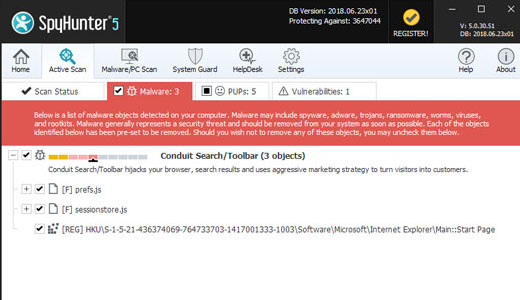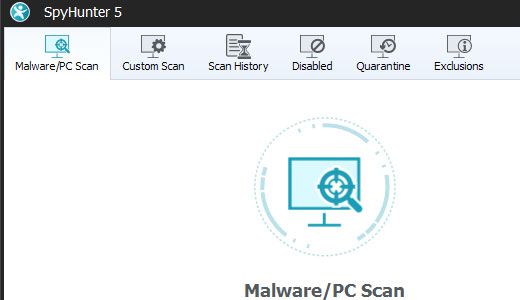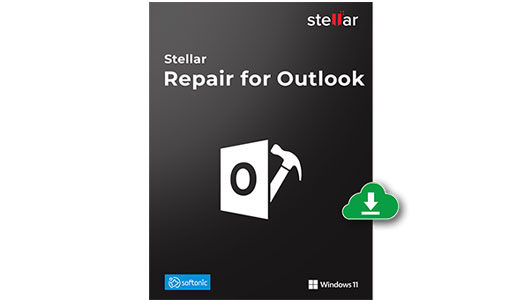
Stellar Outlook PST Repair Review
Microsoft Outlook is an excellent email client tool, however despite its many positive virtues; it’s not without its own set of problems. One somewhat common and yet, major issue that people encounter with this client software is the PST file error.