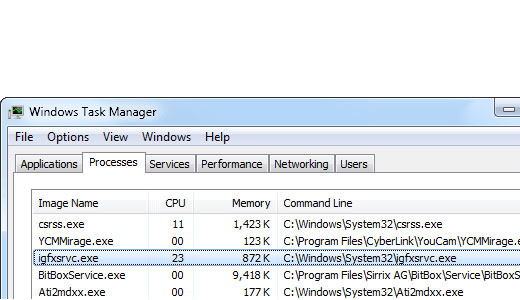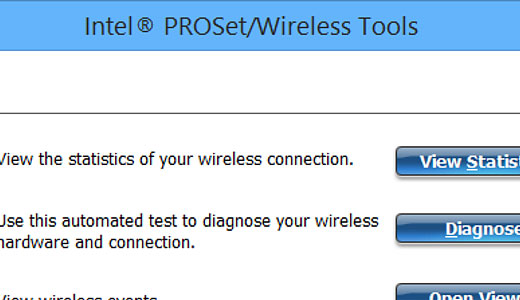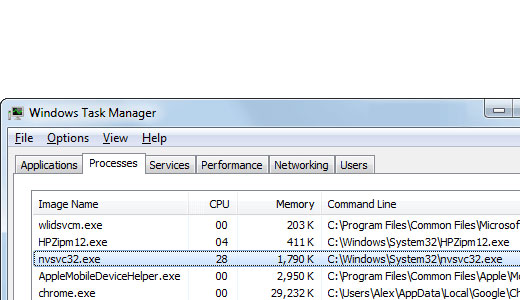
Fixing Nvsvc32.exe Errors
Evaluating the various processes running in the background of my system is almost a ritual for me, something I do on a continuous basis, just to ensure that there are no malicious files or programs amongst them. Typically I’d used Windows Task Manager, despite the various alternatives, because of its efficiency and ease of use. Starting Windows Task Manager is a simple process, simply right click on the Taskbar and select Start Task Manager, once it loads up, click on the Processes Tab and observe.