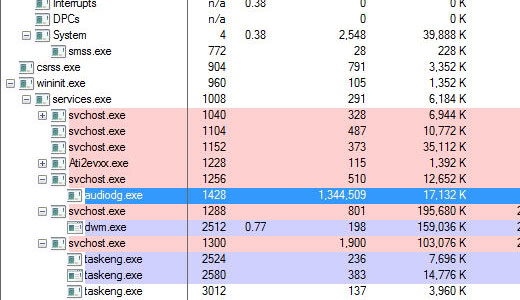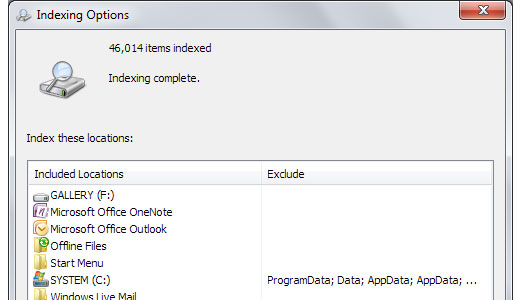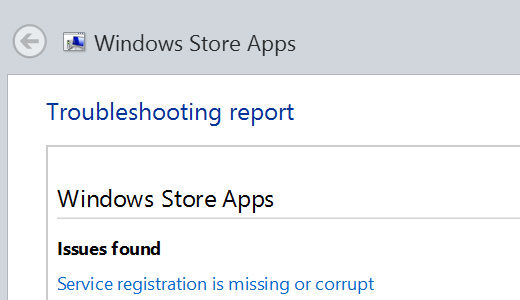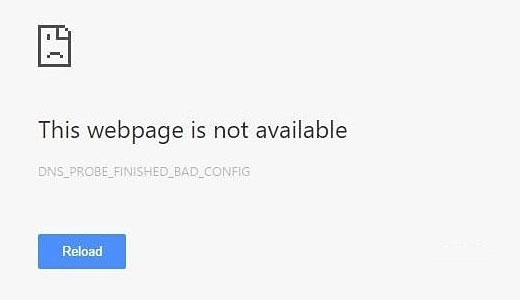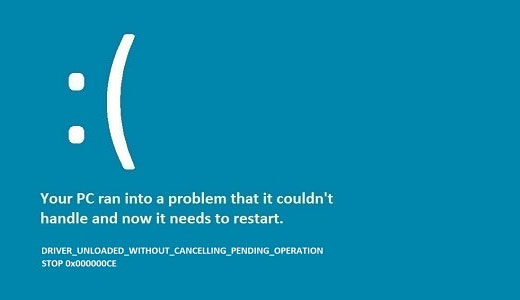Computer Speakers Not Working – What To Do
For the most part, when people use their computers, they tend to focus primarily on the visuals, but the aural aspects of it are just as important, even if we initially don’t think about it. It’s only when the sound stops working that there is this sudden recognition, whether it’s while playing a game or writing a document. Half of our computer experience evaporating is easily noticeable.