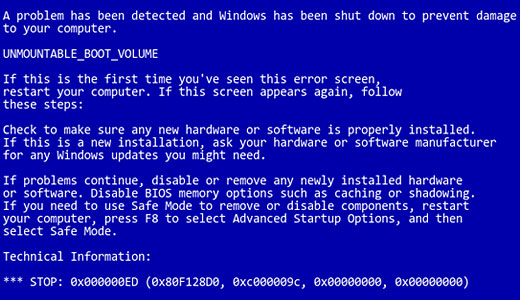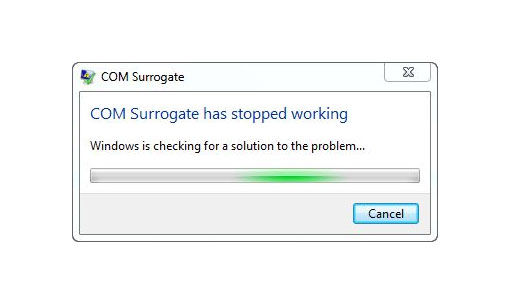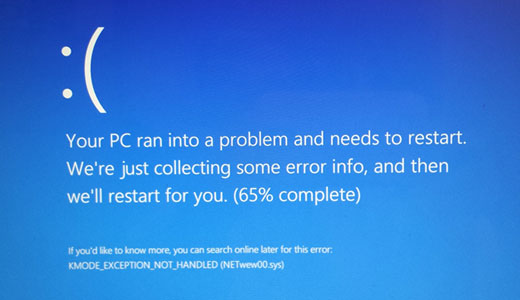
Fixing KMODE_EXCEPTION_NOT_HANDLED Errors
Blue screen of death errors (BSOD) tend to appear when you least expect them; and cause a plethora of problems for your computer system when they do. The vast majority of these BSOD errors are caused by driver or hardware related issues, which is why, for many of these errors, only a little effort is required for you to fix them. The KMODE_EXCEPTION_NOT_HANDLED error on the other hand, can be characterised as an annoying issue that occurs for many different reasons.