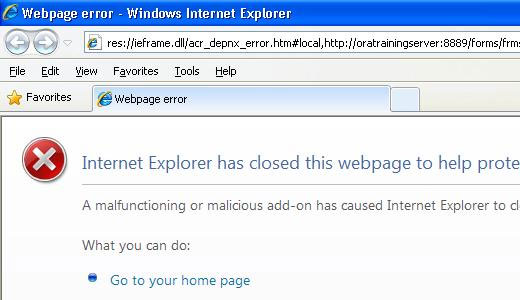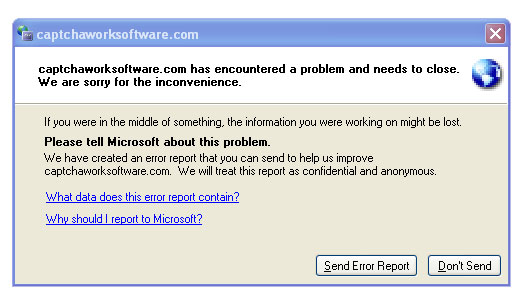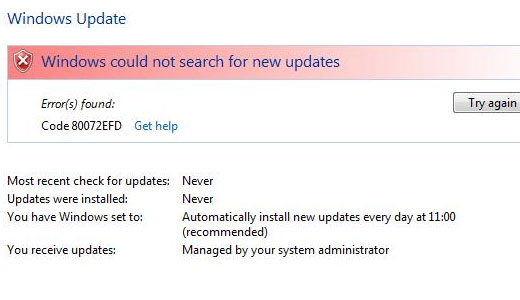How to Fix Runtime Error 91
A runtime error is basically an error that occurs during a programs “runtime”, to put it simply. Each runtime error has its own error code, such as 91, in this case. When an individual experiences a runtime error 91 on their computer, it’s usually accompanied by a “Object variable set to nothing” error message.