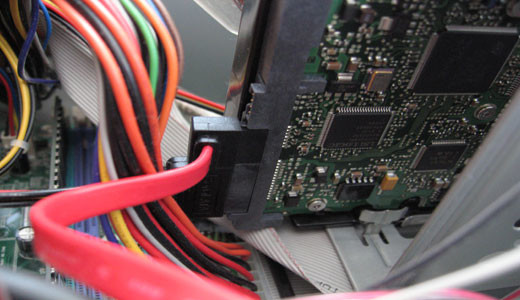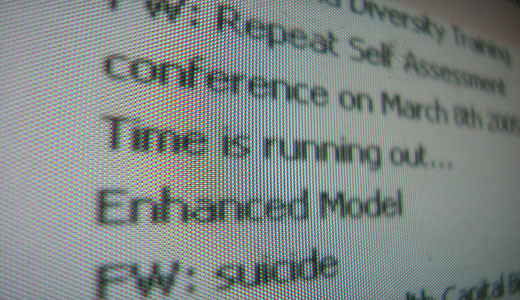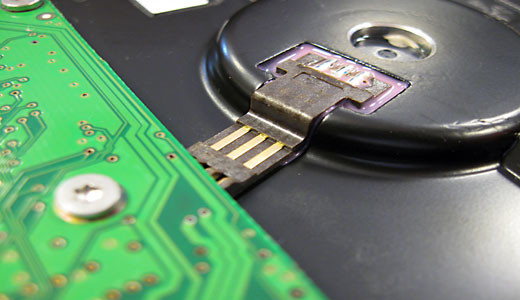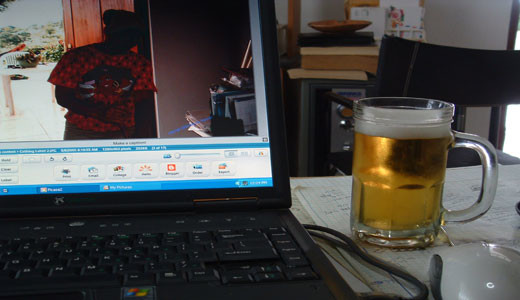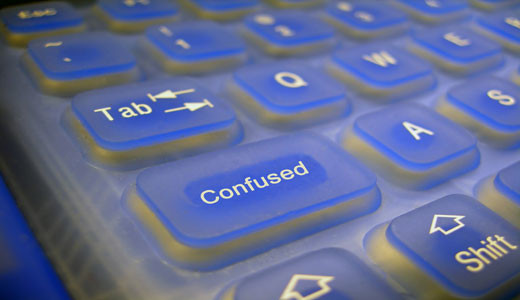
How to Fix Runtime Error 13
You’re currently in the middle of a very important project that must be completed within a given deadline. You drive ever so closely to completing the Access database or spreadsheet, minutes pass and the project is finally finished, all that’s left for you to do is email it out to your business partner(s) or employer(s). You click on the save icon in hopes of saving your work, when your greeted with the dreaded “runtime error 13”.