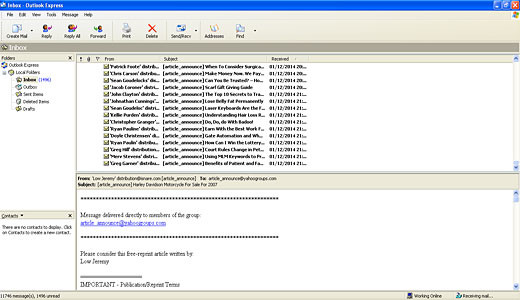How to Access Blocked Sites
Access to a website may be blocked for a variety of reasons. However, despite this reality, it is still possible for you to access these sites, providing you know how. There are a number of ways that you can do it, with the use of proxies being the most people.