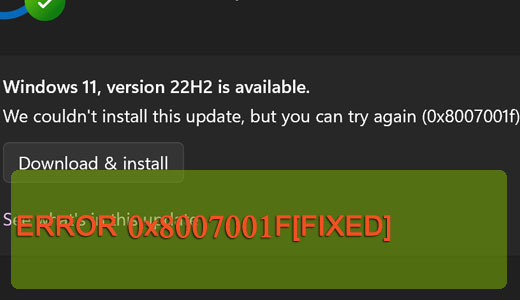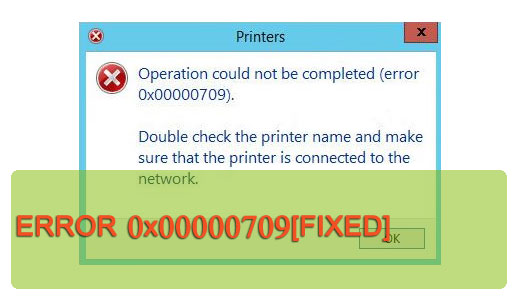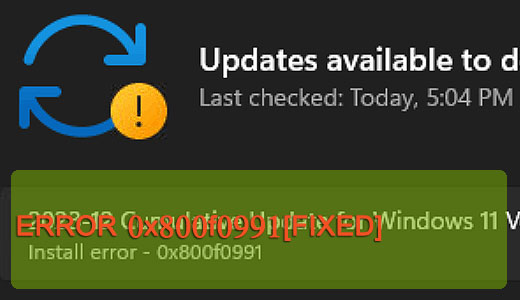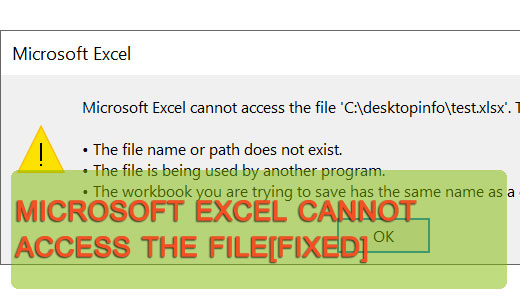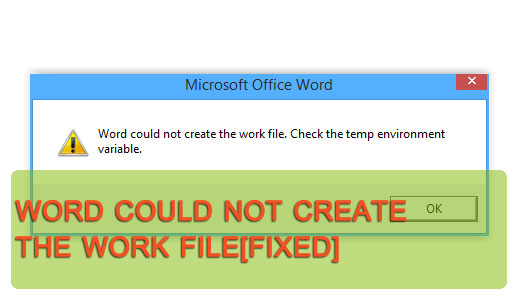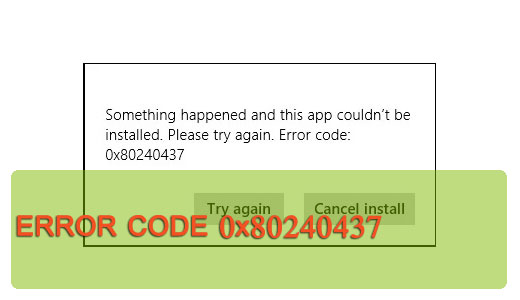
Repairing Windows Store Error Code 0x80240437
Error 0x80240437 is the result of changes or alterations made between the ways the Windows operating system and the Microsoft Store’s servers communicate. This change was introduced in Windows 8 with the error code appearing most commonly when the end user attempts to download an app. The error indicates that no connection exists between Windows and the server (it’s trying to download from), as a result, the app download fails.