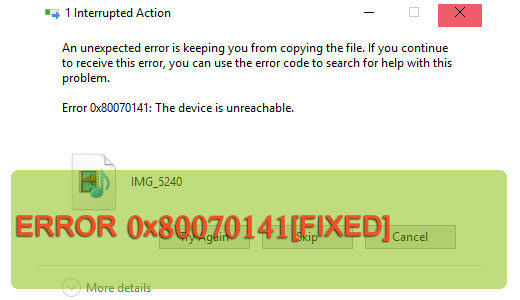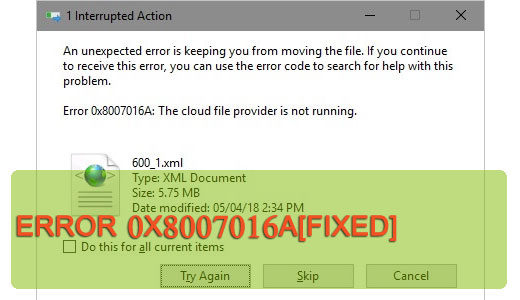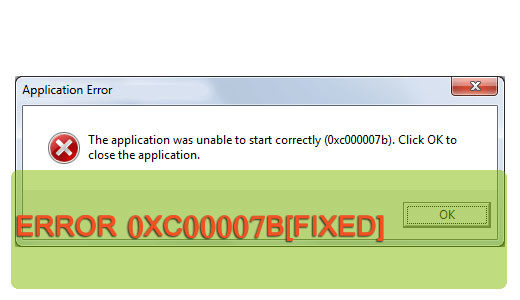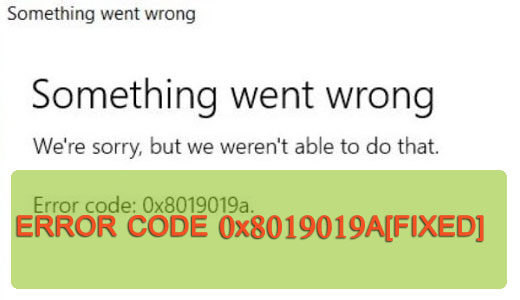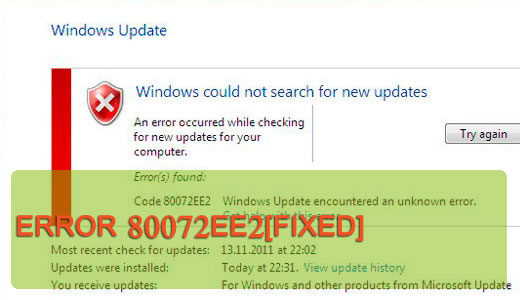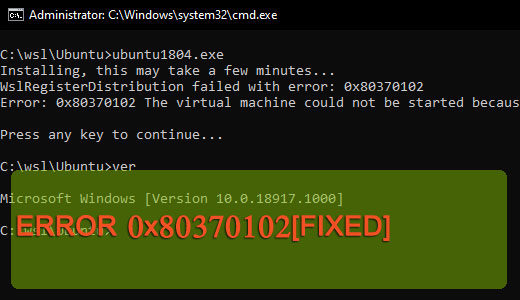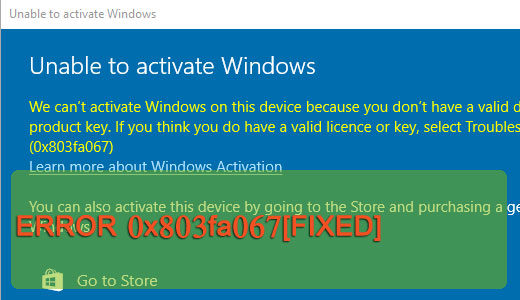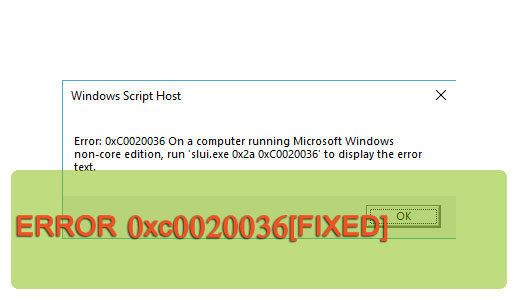
Repairing Activation Error 0xc0020036
Did you find yourself in a situation where you’re attempting to upgrade from Windows 8.1 to Windows 10, only to receive an error 0xc0020036? The error will claim that you’re running a non-core edition of Windows. This may or may not make sense to you, depending on how you acquired your version of Windows.