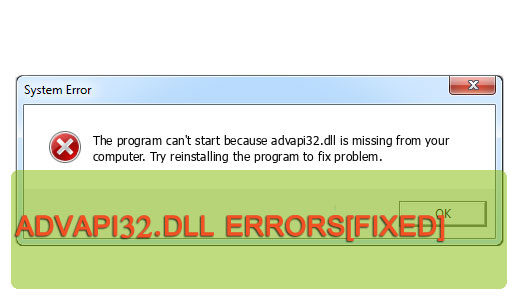
Fixing AdvAPI32.dll Errors
Have you recently stumbled upon an advapi32.dll error while using Windows? If so, then you’ve come to the right post. Here, you will find, potential causes, and solutions that you can adopt, to cure this ailment.

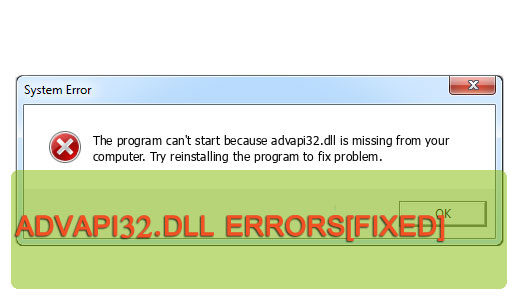
Have you recently stumbled upon an advapi32.dll error while using Windows? If so, then you’ve come to the right post. Here, you will find, potential causes, and solutions that you can adopt, to cure this ailment.

Hal.dll is a Windows .DLL file. The acronym HAL stands for “Hardware Abstraction Layer”, and is a file the operating system uses to carry out a wide range of functions and task on the various external and internal hardware components of your system. This file is required by Windows for it to operate optimally, and it’s often the case, that the operating system will not boot up, if this file is either missing or corrupt.
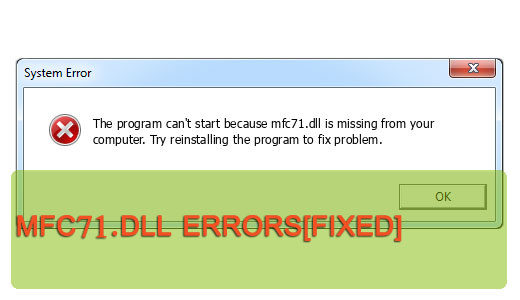
Error messages associated with the mfc71.dll file are not uncommon, and have proven to be quite an annoyance. The exact cause of the error, varies, but generally, it’s associated with the deletion or corruption of the mfc71.dll file. Fortunately, it is possible to rectify this problem.
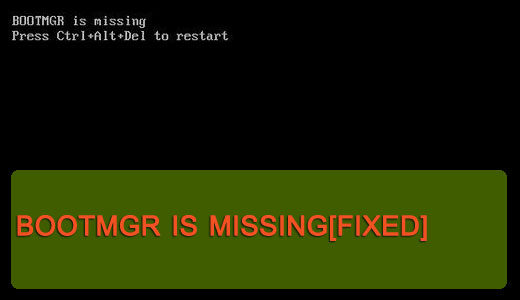
Bootmgr is missing is an error message that appears when your system is unable to locate your Windows installation. There are several reasons why this error may occur, ranging from a corrupt installation to a misconfigured hard disc drive. This error most commonly occurs right after the Power on Self-Test (POST), before the Windows logo.
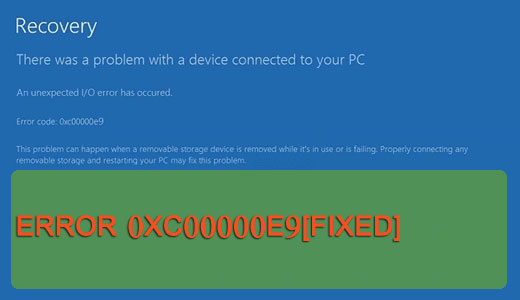
Windows error 0xc00000e9 can be interpreted as one of the more cryptic error types, as it offers very little explanation to the end user when it occurs. Fixing error 0xc00000e9 can be rather difficult, requiring the end user to attempt a fairly substantial list of solutions. Despite the frequency of this error, there is no official guide, provided by Microsoft on how to effectively combat this issue.
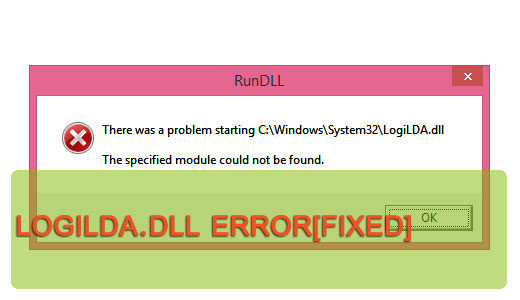
It’s not uncommon for issues to arise when Microsoft releases a new update for their operating systems. Such issues are usually caused by conflicts between the different applications on your system. The logilda.dll error is known to occur right after the corresponding device is turned on, restarted, or awaken from a sleep state.
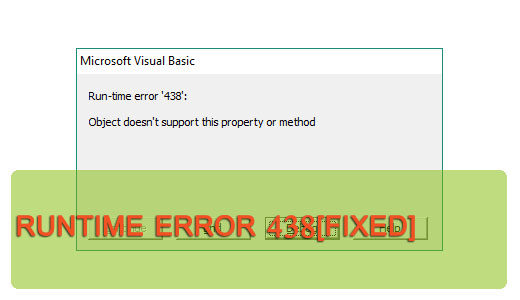
Runtime error 438 like so many errors, can occur in more than one circumstance. When it comes to this particular issue, it can occur while attempting to run Visual Basic when working on a Microsoft Excel worksheet. In other instances it can occur when the end user opens Microsoft Word 2002 after having upgraded their version of Microsoft Office (usually from Office 2000 to Office 2002) on the dated Windows 95 platform.
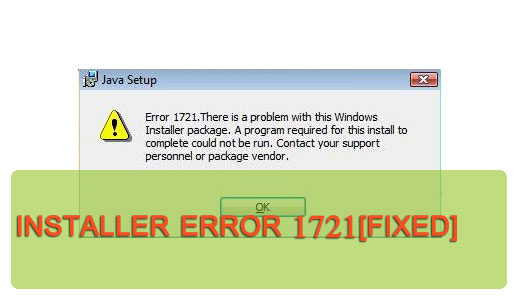
While attempting to install an application, your operating system may stumble upon an issue. These issues are called installer errors. In this particular post, I’ll be talking specifically about installer error 1721.