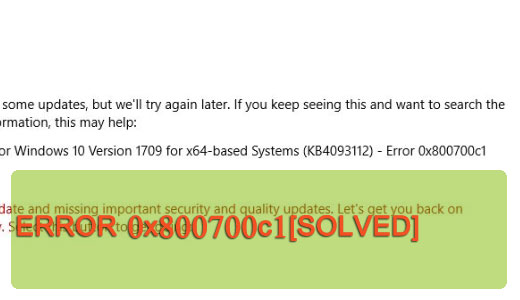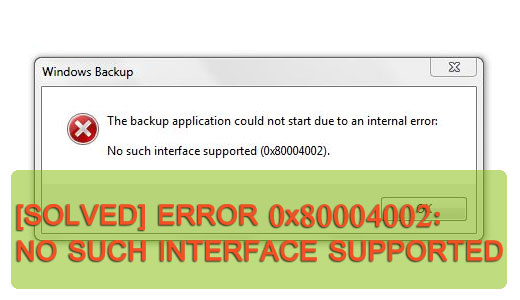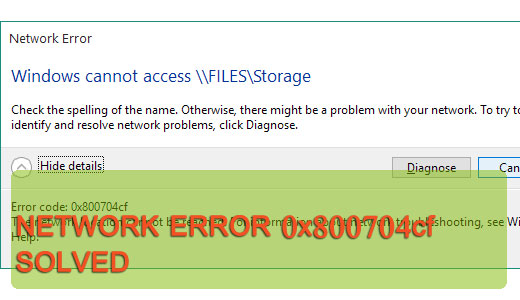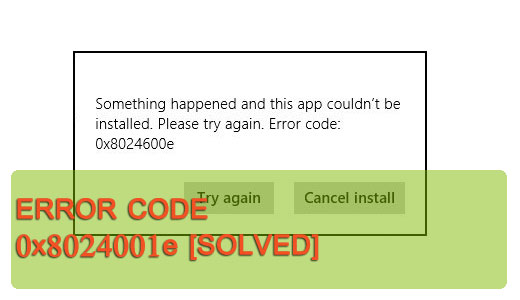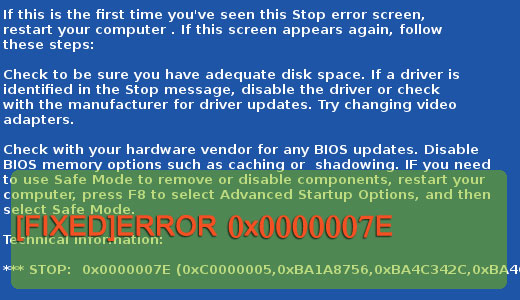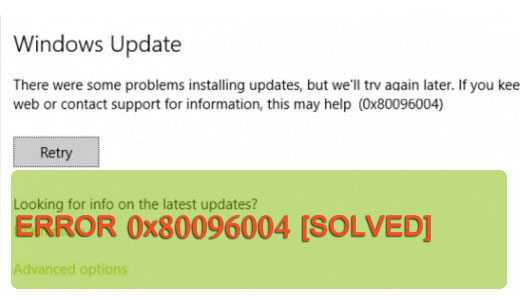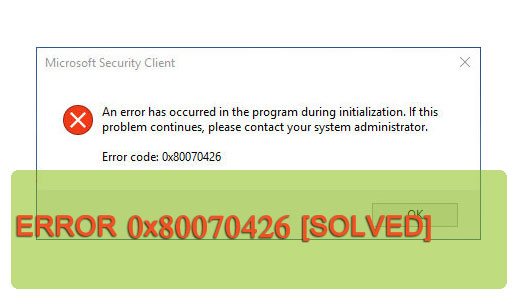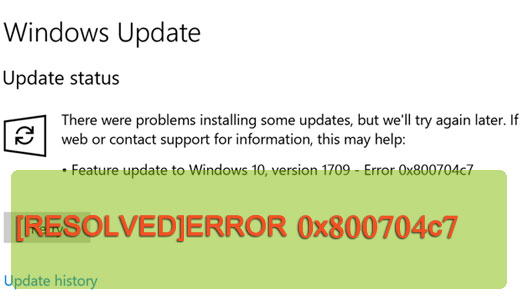
How to Fix Error 0x800704c7
Error 0x800704c7 is not an uncommon issue that occurs due to a multitude of reasons; such as missing and/or corrupted files, and program conflicts. Although this error is commonly associated with Windows Update, it can occur at any time, halting whatever activity you may be doing, at the time. This error is known to occur on Windows 7/8/8.1 & 10 based systems, and can present itself in many different ways, depending on the circumstances that it occurs in.