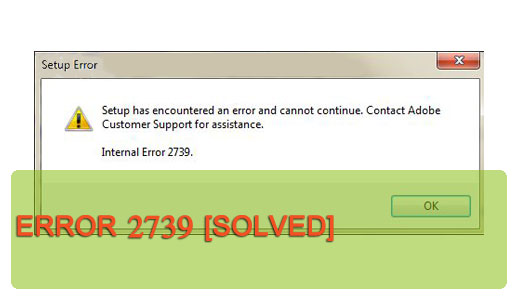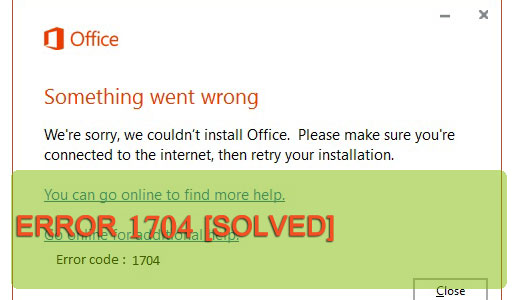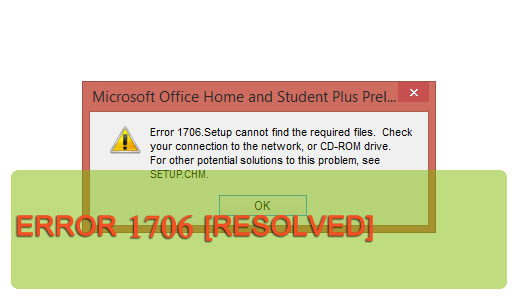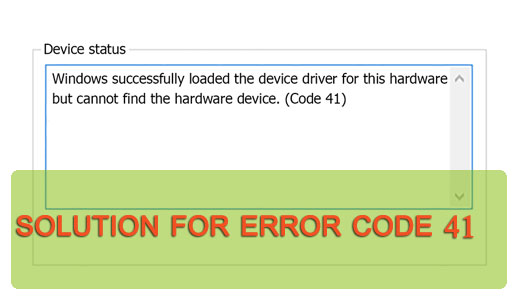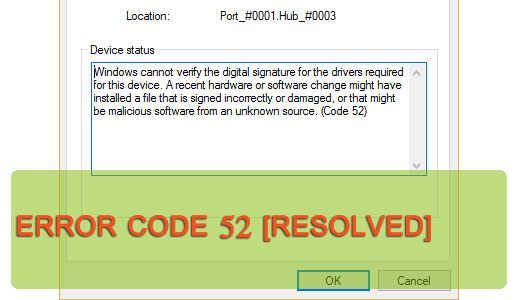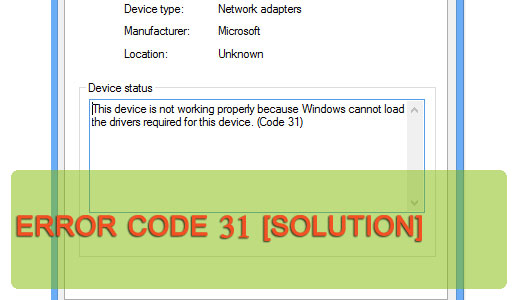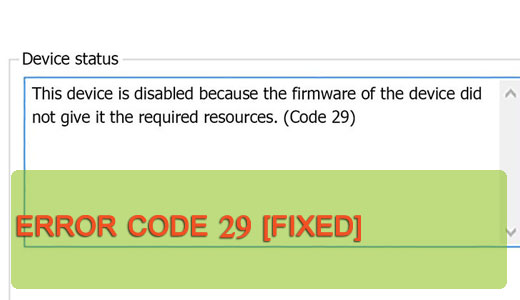System Restore Failed 0x800700b7 – How to Fix It
Error 0x800700b7 indicates that an unidentified issue has occurred which has resulted in the System Restore component no longer working. This could thus translate into an inability to run the tool or to use any of its Restore Points. For those of you that use System Restore from time to time, if you’re reading this, then it means you encountered the following error message while trying to utilise this Windows component.