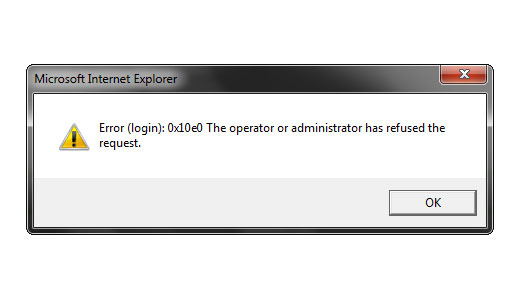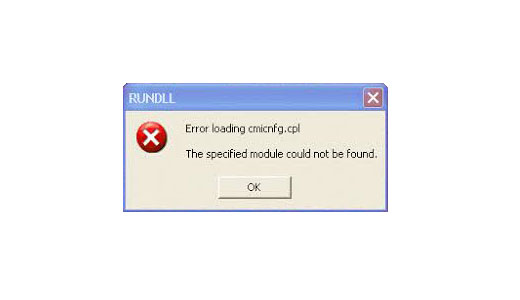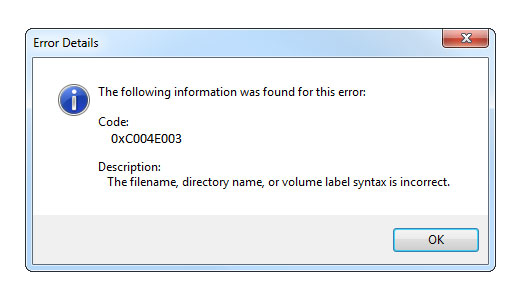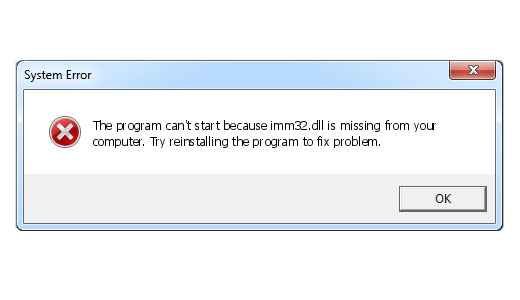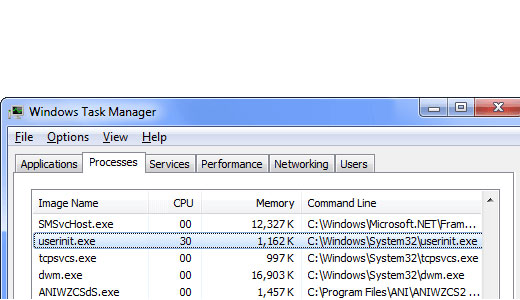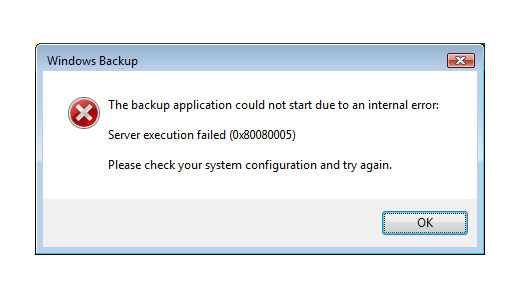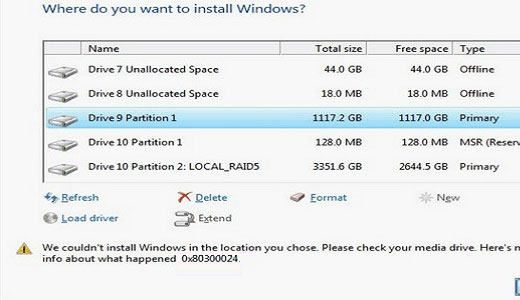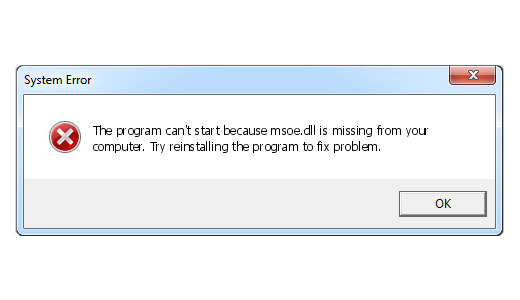
How to Repair Msoe.dll Errors
Msoe.dll is a DLL file that is integral to the Microsoft Outlook Express program. Msoe.dll is a part of the component that processes email headers, which provides notification on the sender and the subject line, in an email. However, in the event that this file is corrupted or damaged in any way, this will typically result in the mail client software’s inability to provide this vital data, thus resulting in an error message.