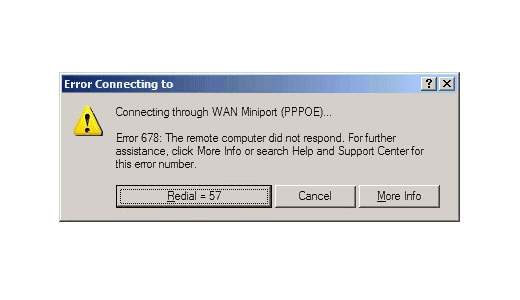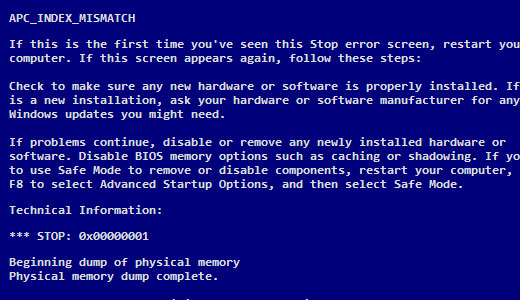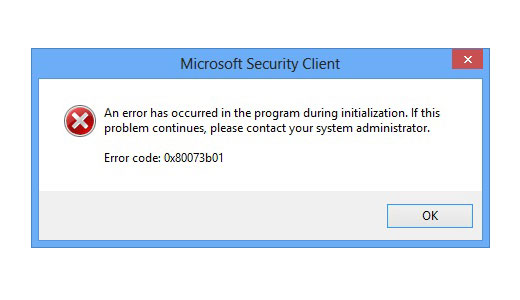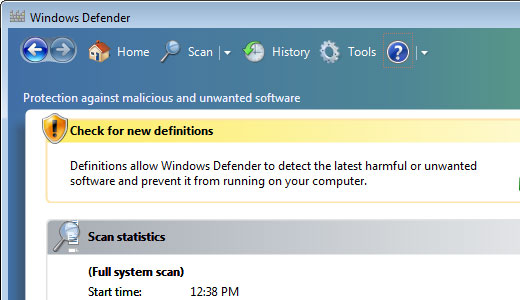What is EhTray.exe?
EhTray.exe is a file that comes preinstalled with Microsoft Windows based computers. The name of this file is Microsoft Media Centre Tray Bar Process. Typically when active, it will appear in the system tray area of the operating system and give the end user quicker access to certain features. The file is saved in the Windows folder of the operating system and comes in a variety of file sizes, depending on the version of Windows you are running.