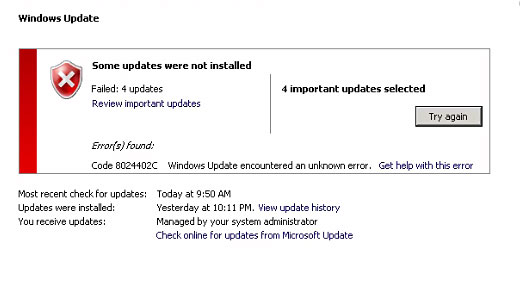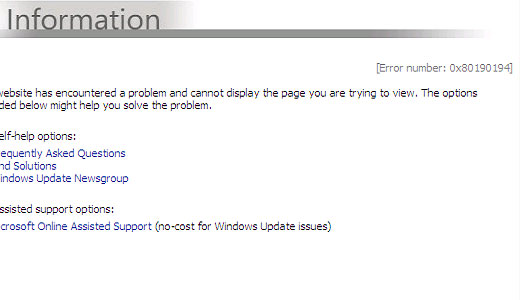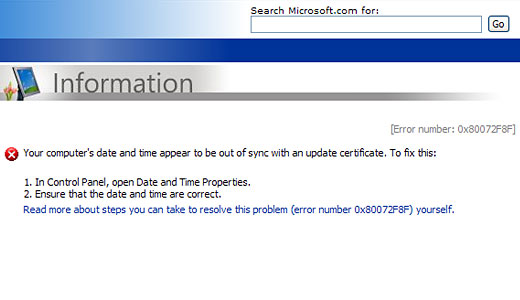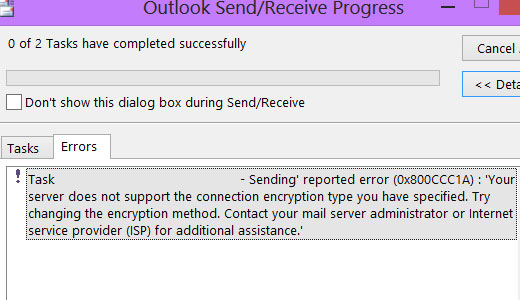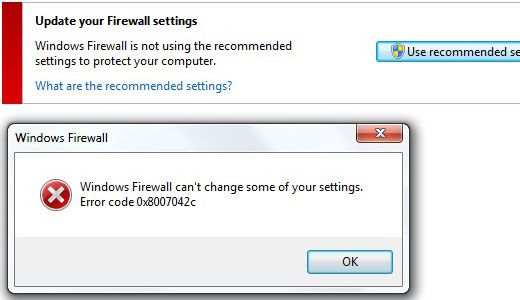
How to Fix Error 0x8007042c
Windows Firewall related errors are all too common, with users encountering problems of varying degrees. It’s for this reason I have taken it upon myself to write this post. Let me first begin by stating that I will be addressing Windows Firewall on Vista/7/8/8.1 systems and not Windows XP.