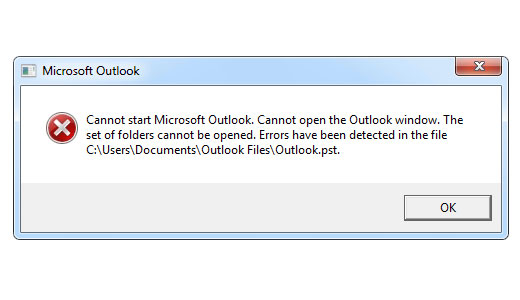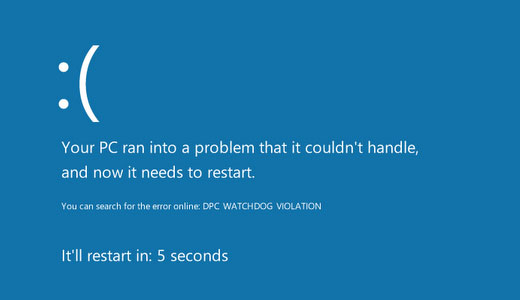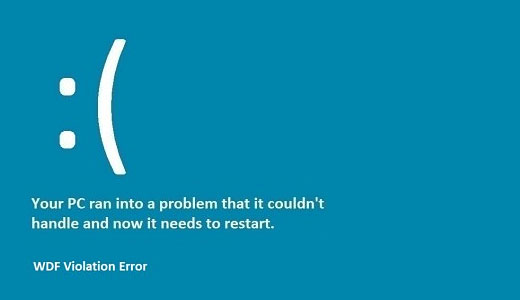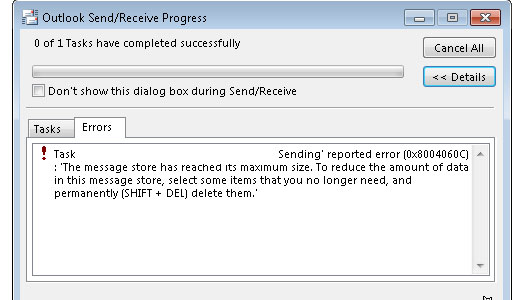
Repairing Outlook Error 0x8004060C
With Microsoft Outlook, users are given a dynamic interface of which they can use, to send emails in addition to various other business minded activities. However, despite all of that, it’s not uncommon for individuals to encounter errors while using this nifty tool. The vast majority of these errors occur when a user attempts to send or receive an email, remove a contact, update their calendar etc.