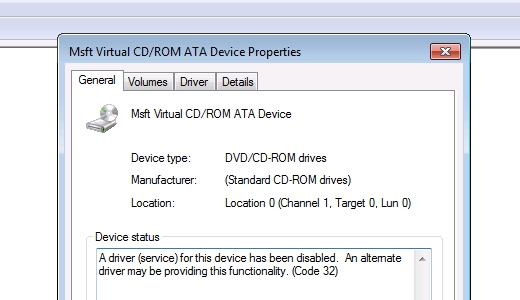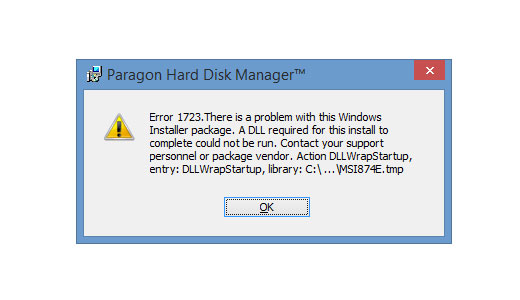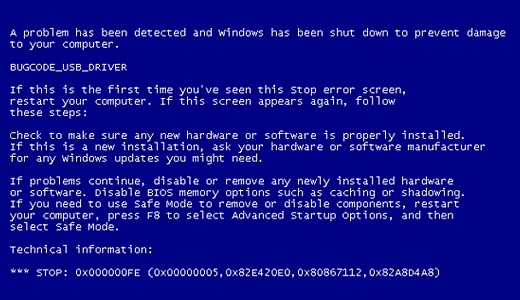
How to Fix BUGCODE_USB_DRIVER Errors
The BUGCODE_USB_DRIVER error may occur during the boot-up phase on Windows Vista, XP, 2000, 7 and 8 based systems. This particular error message indicates that an error has occurred, which is related to either an internal or external USB device; this may also encompass the system encountering a problem while attempting to load the drivers for a particular USB device. The computer will either restart or shutdown in order to protect it from any additional damage.