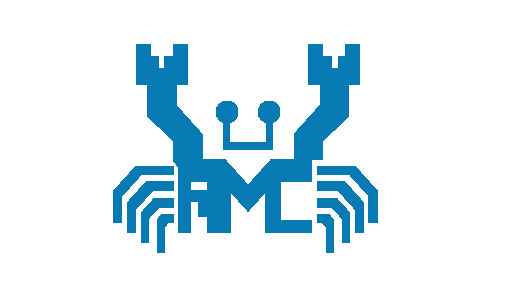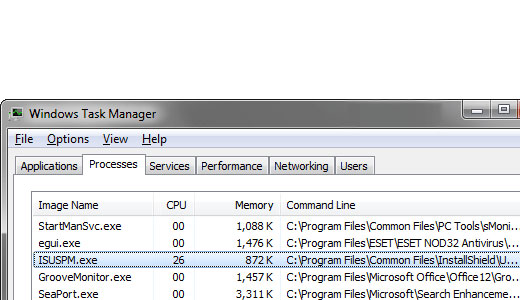
What is Isuspm.exe and How Do I Remove It?
Isuspm.exe is an application that periodically checks for updates and installs them when applicable. In this article, I intend to discuss exactly what this process is, the various errors associated with it, and the most effective ways of tackling them. Isuspm.exe is a process developed by Macrovision, belonging to the InstallShield.