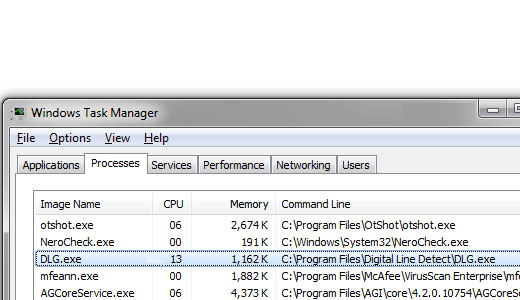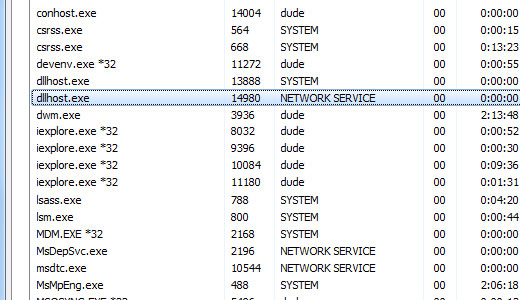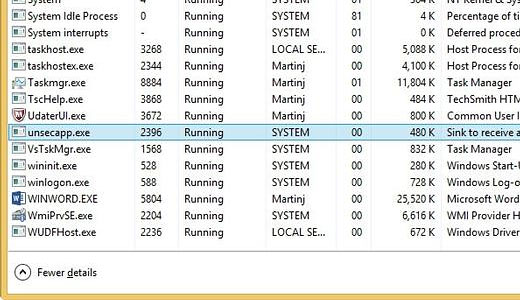
Why Is Unsecapp.exe On My Computer?
A new process just suddenly appearing in your Windows Task Manager can be somewhat worrying, especially if you’re at least vaguely aware of the programs that typically run in the background. Is the unsecapp.exe process safe? It’s interestingly named, to say the least, but is it a malicious file or just a normal part of the operating system?