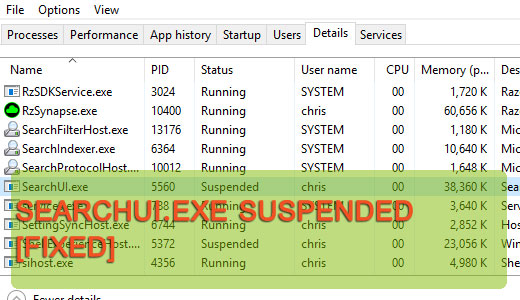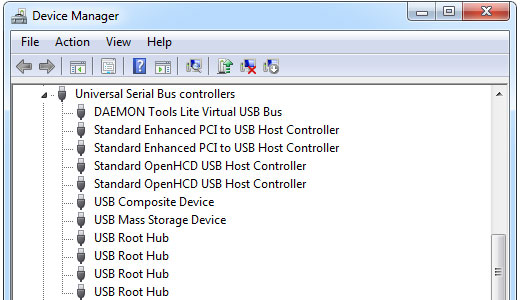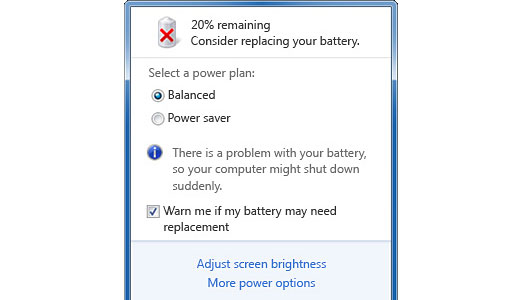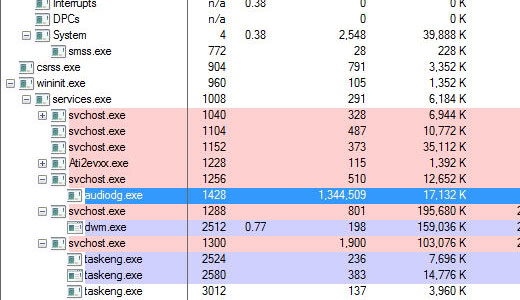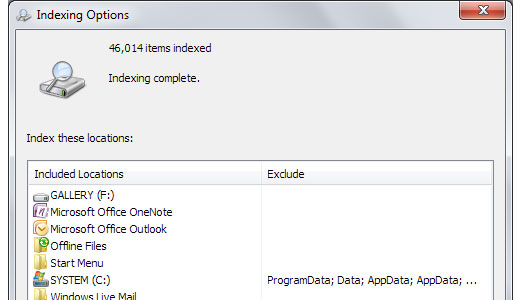Slow Internet Connection? Here’s How to Fix It
There’s no doubt that plenty of places in the UK experience slow internet speeds. In terms of 5G connectivity, we have the worst average download speeds out of all G7 countries. That’s not an issue limited to rural areas, either. Even cities like Manchester and London placed 82nd and 76th, respectively, in terms of world broadband rankings.