| Attention Before you read this post, I highly recommend you check out my resources page for access to the tools and services I use to not only maintain my system but also fix all my computer errors, by clicking here! |
In this post I will be discussing the PPP error 718. How and why it occurs and the many solutions, that others in your position have used to rectify this situation. So, if that’s the kind of help you seek, you’ve come to the right place.
When an end user is attempting to access the internet through a dial up connection, they may face PPP error 718. Essentially, this means that the computer was unable to establish a connection to the internet. The PPP refers to Point-to-Point Protocol, which is essentially a set of instructions that is used by two or more computers over a serial interface, such as a dial up connection. The PPP is used to establish a connection between the system and a server via the serial modem. There are a number of potential causes for this error, such as faulty drivers, incorrect connection settings, etc.
The error message below is what you are likely to see when attempting to connect to the internet through your dial up interface:
Error 718: The computer you are dialling in to cannot establish a Dial-Up Networking connection. Check your password, and then try again.
In addition to that, you could also encounter the following error message:
Error 718: PPP Timeout A PPP conversation was started, but was terminated because the remote computer did not respond within an appropriate time. This can be caused by poor line quality or by a problem at the server.
What Causes PPP Error 718?
There are a number of things that are capable of preventing your system from establishing a PPP connection to the internet, with the most common being the following:
- Poor phone line quality.
- An incorrect phone number is being used to establish the dial up connection.
- The server type settings are incorrect.
- The password and/or username used to establish a connection is incorrect.
- There is a fault with the ISP server.
- An additional initialisation string needs to be setup to establish a stable connection.
- Modem drivers are faulty.
PPP error 718 means, you are unable to access the internet, whether it’s to check for new emails or recent online happenings.
How to Fix It
When it comes to repairing PPP error 718, a significant part of the processes, is establishing the cause. Below are a number of solutions that end users, in your position have used to successfully fix this problem.
Update Modem Drivers
If your modem drivers are corrupted or outdated, then it could prevent your modem from properly functioning, resulting in PPP error 718. Thus, the first thing you’re going to want to do, is locate and download the latest drivers for your modem device. You should be able to find these drivers on the manufacturer’s website, just be sure to download the appropriate version for your operating system.
Alternatively, if you are unable to locate these drivers, or find out who manufactured your modem, or you simply lack the expertise to carry out this process, then I recommend you use an automated driver updater tool, like DriverFinder.
This tool, with a simply click of a button, will search the internet, and locate and download the most up-to-date drivers for ALL the devices attached to your system, and install them, where applicable.
Definitely the preferable option for beginners to intermediate computer users. Anyway, you can find out more about DriverFinder, from the link below:
CLICK HERE TO CHECK OUT DRIVERFINDER
Run a Registry Scan
The registry is essentially the main database of the operating system, used for storing all the most important data, such as hardware and software settings information. The registry is an integral component of the operating system, which is accessed every time the computer carries out an action, whether it’s running an application or utilising a specific component.
Unfortunately, the registry is highly susceptible to corruption, due to the nature in which it is accessed (the constant saving and moving of data). When this occurs, symptoms may involve, degraded system performance, random error messages (like PPP error 718), and slow start-up times.
Fortunately, it is possible to repair the registry, using a professional registry cleaner tool like Advanced System Repair Pro, which will scan, detect and repair all problems it finds within the registry.
With that said, you can acquire this powerful tool from the link below:
CLICK HERE TO CHECK OUT ADVANCED SYSTEM REPAIR PRO
 The solution(s) below are for ADVANCED level computer users. If you are a beginner to intermediate computer user, I highly recommend you use the automated tool(s) above! The solution(s) below are for ADVANCED level computer users. If you are a beginner to intermediate computer user, I highly recommend you use the automated tool(s) above! |
Check Internet Connection
If both of the above solutions failed to repair PPP error 718, then you’ll probably want to start with something more obvious (before getting into the more complex solutions), like establishing whether or not you are able to access the internet.
You can do this, simply by opening up your browser and attempting to load a web page.
Google are always up, so you should definitely try loading their website, as it will serve as a strong indicator for whether or not you are able to establish an internet connection. If you are able to access this page, then it means the error has been repaired.
If it doesn’t load up, then you’ll want to carry out a component check, ensuring that your hardware device(s) are not damaged and are properly connected.
If after this, you are still unable to access the internet, I suggest you attempt the many solutions below (or above, if you haven’t already).
Check Your Dial-Up Number
PPP error 178 will occur if your dial up number, to your ISP server is incorrect. You may need to contact your ISP to verify that the number your using to connect to them is still valid and has not changed.
To check your dial up number, simply do the following:
1. First, boot into your computer with administrative rights.
2. Then press  + R, type inetcpl.cpl and click on OK.
+ R, type inetcpl.cpl and click on OK.
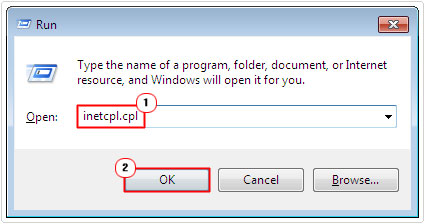
3. When Internet Properties loads up, click on the Connections Tab, then double-click on your Dial-Up Connection.
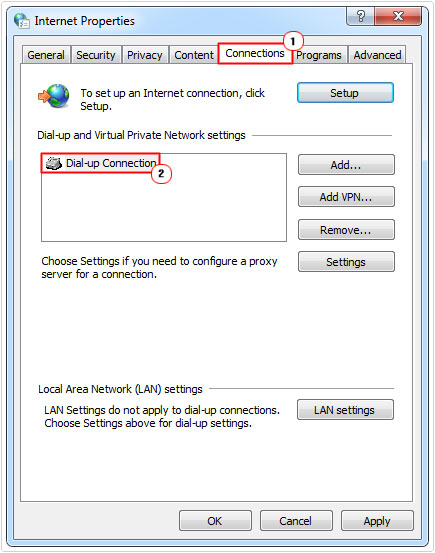
4. This will bring up the Dial-Up Connection Settings applet, from here, click on Properties.
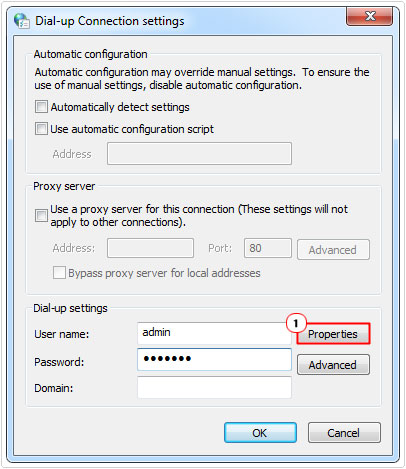
5. From the Dial-Up Connection Properties, you will have access to your Dial-Up Number, which you can edit as you see fit.
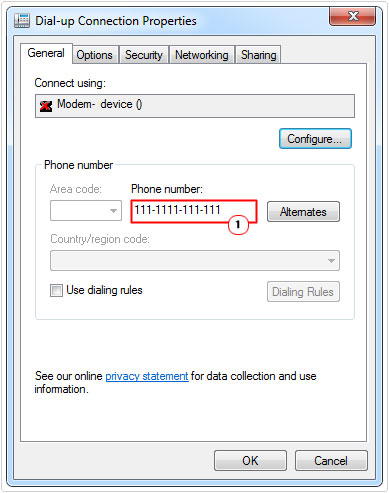
Check Username and Password
In order to establish a successful connection using PPP, it’s important that both your username and password are correct, as they will ensure authentication, once connected to your ISP’s server.
Therefore, you’ll want to ensure that your username and password are correct. You can contact your ISP for verification on that.
However, to edit you username and password, you can do so, by following the instructions below:
1. Follow steps 1 – 3 of Check Your Dial-Up Number.
2. Under Dial-Up Settings, you should see your User name and Password, which you can edit.
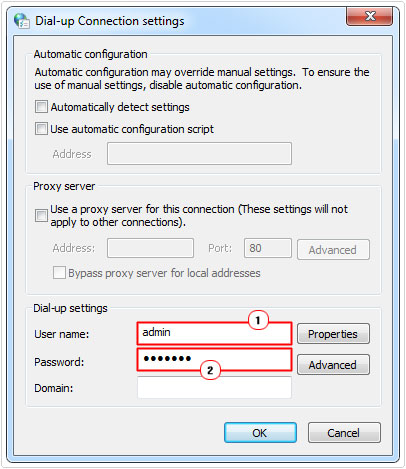
Check Your ISP Server
If all of the above solutions have failed to fix PPP error 718, then the last thing you’ll want to do is ensure that your ISP’s server is not down. To do this, you will need to contact your ISP, which shouldn’t be too difficult.
Are you looking for a way to repair all the errors on your computer?

If the answer is Yes, then I highly recommend you check out Advanced System Repair Pro.
Which is the leading registry cleaner program online that is able to cure your system from a number of different ailments such as Windows Installer Errors, Runtime Errors, Malicious Software, Spyware, System Freezing, Active Malware, Blue Screen of Death Errors, Rundll Errors, Slow Erratic Computer Performance, ActiveX Errors and much more. Click here to check it out NOW!

