| Attention Before you read this post, I highly recommend you check out my resources page for access to the tools and services I use to not only maintain my system but also fix all my computer errors, by clicking here! |
In this File Viewer Plus review, I intend to provide a complete overview of this file viewing tool. I’ll answer the question of whether or not you should consider this tool. File View Plus is a universal file opener, available for Windows based systems.
What Is File Viewer Plus?
File View Plus, is a very easy to use file viewing tool, jam-packed with a number of advanced features. Through the use of this tool, you can open and convert a plethora of file types, from documents, to media files, to images. Using its advanced image editor you can even edit your images. You can find hidden metadata information on every file that you open, through this tool, and in the rare case, that this tool is unable to open a file format, you can still find information about the file, using the Hex view or Text view feature.
Why File Viewer Plus?
There are literally hundreds of different file formats today, with the number forever increasing, with each day. The number of file formats, is so large, that there are entire websites that are dedicated to explaining providing overviews, explaining which program created them, so that you can acquire the appropriate program or tool, to open it.
I think most of us, that have been using a computer system for any length of time, have found ourselves in this position. Scouring the internet, looking for a program that can open this unknown file type. File View Plus was introduced to alleviate this struggle.
File Viewer Plus Review: Features
As a file viewer tool, File Viewer Plus, comes with a number of different features. The most innovative, being the following:
 | One Program to open all your files: Why install hundreds of different programs on your system, to open the many different files you have on it, when you can just use the one tool. File Viewer Plus has support for over 300 different file types. Which is more than enough, for the generality of computer users. |
 | Advanced Image Editing: File Viewer Plus comes with a built-in advanced image editor, which will allow you to enhance, crop and resize your images. File Viewer Plus also supports a number of RAW image formats. Simply edit your image file, then save it in your preferred format. |
 | Fast Batch Conversion: Do you have a lot of files that you would like to convert to another format? With File Viewer Plus, you’re not forced to convert each file, one by one, as it has its own batch converter, which allows you to convert in bulk. |
 | Save, Convert and Edit: File Viewer Plus is not just a tool used for viewing files. It’s also an editor and converter. You can edit your Word documents, and save changes to them, using this tool. Modify images, using the already mentioned image editor, and convert audio and video formats to other multimedia file types. All of this can be done, with a single program. |
In addition to the features highlighted above, there are also many other things that it is capable of. Smart File Detection, being one of them, were, if an end user mistakenly saves a file in the wrong file format, it can automatically identify the file format it should have been saved in.
 File Viewer Plus is a DYNAMIC multifaceted File Viewing tool. For access to this tool, click the link below: |
My Experience
The download process was simple, as always, the only highlight was its file size, at 80+ megabytes, it was fairly large.
The user interface to File Viewer Plus, is fairly common, utilising the traditional Ribbon Interface. The colour scheme is good, very reminiscent of Microsoft Office, I think. So it has its charm, at least, from a superficial perspective.
That said, it is possible for you to alter the interface. In File -> Preferences, where you’re given the option to choose between a Blue or Black colour scheme. Personally, I prefer the Blue, but there are some people who may prefer the much darker colour scheme.
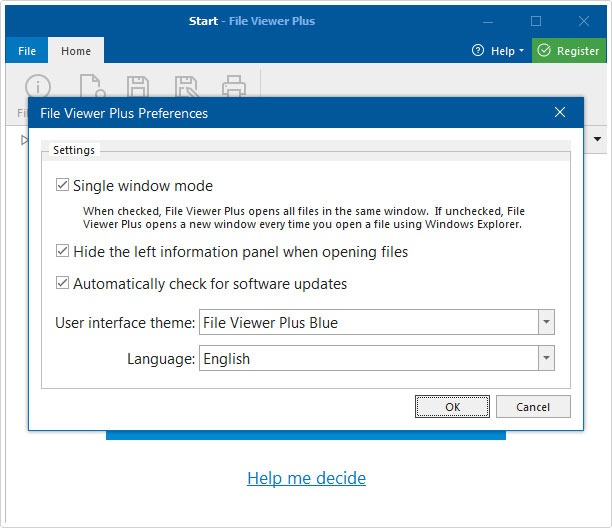
As I’ve previously mentioned, File Viewer Plus is much more than just a file viewer. There are a large number of file formats that it supports, and each and every one of them, can be opened and converted, using this tool. It also has a pretty decent document editor built into it, which I would argue is on par with any Office Suite tool out there, and that includes Microsoft Office.
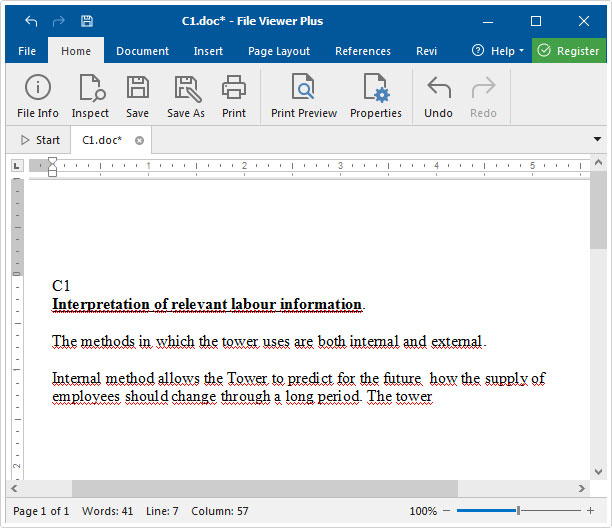
One of the best things about File Viewer Plus, for me, was its wide file type support. Simply Drag and Drop any support file format into it, and you’ll get a plethora of information on that particular file.
With this tool I was able to load as many files as I liked. Just by clicking on the Open a file icon, selecting the file and clicking on Open. Then repeating the process after clicking on Start; and there didn’t appear to be any fixed limit, which was great.
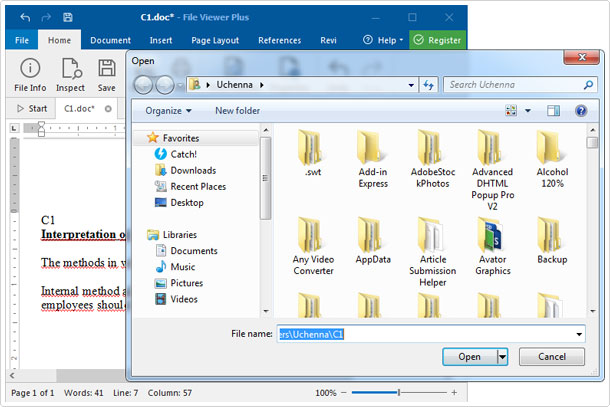
You can find out which file types the programs on your system are associated with, by examining a document, image or media file. Such information can also be acquired through Windows, but this just makes everything more convenient, in my opinion.
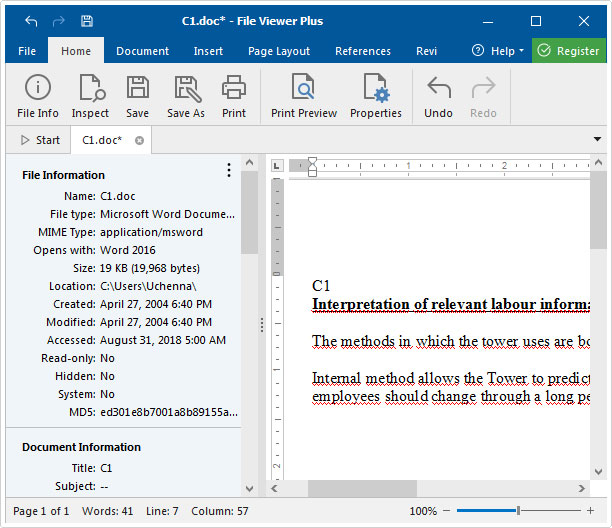
For additional information about a specific file type that you have opened, you can click on the View at FileInfo.com button, which will take you to their website, where you’ll get a detailed synopsis of the file type, such as, some history on it, and a rundown of a number of programs you can use to open that particular file.
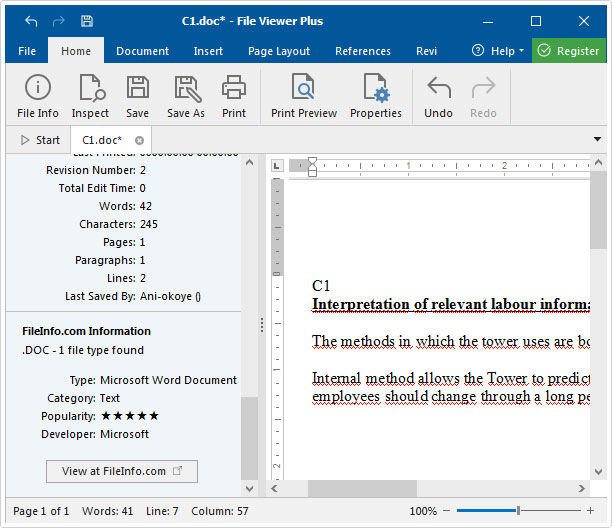
Another great thing about this tool, I felt, was its file conversion capabilities. Any program that you open, can be converted to any one of its supported formats, which stands at 300+.
The batch converter is very detailed, allowing you to convert specific files, subfolders and directories. So you can copy a number of files (that you would like to convert) to a specific folder, and have the batch converter, convert all of them, all at once.
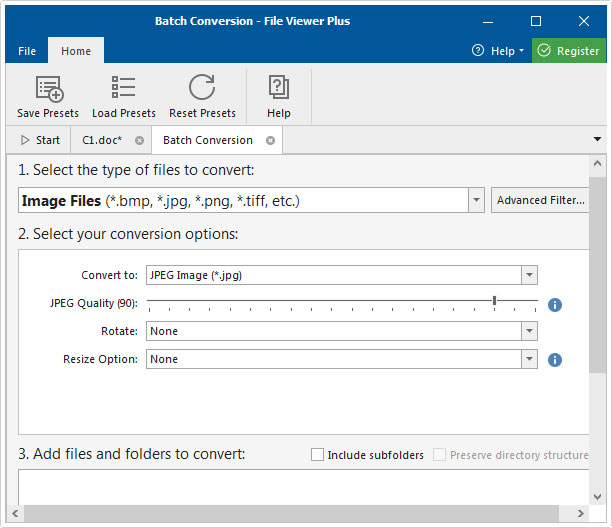
If you work in the multimedia industry, then something like this would be of great use to you. The versatility of File Viewer Plus is what stood out most about it, for me.
The Things I Like
File Viewer Plus, as a tool, really impressed me. Of the many things that I did like about it, the following stood out most, for me:
 | Very intuitive, easy-to-use program. |
 | Supports over 300 different file formats. |
 | Provides metadata for all open file formats. |
 | Batch conversion. |
 | Sleek, modern design. |
The Things I Didn’t Like
No program is perfect, so if there were things about File Viewer Plus, that I could say I wasn’t too fond of, I’d say it was the following:
 | Video conversion is somewhat limited. |
Conclusion
File Viewer Plus has a number of features and capabilities that I must say, impressed me. This tool is versatile, dynamic, innovative and original, a tool I fully recommend.
If you have a lot of different programs on your computer, if you have your own workstation, then having something like File Viewer Plus, will make your life a whole lot easier. It’s a viable substitute, for at least, half of the programs you’ll have installed on your system, right now.
 File Viewer Plus is a DYNAMIC multifaceted File Viewing tool. For access to this tool, click the link below: |
| Review Overview | |
| Features | |
| Ease of Use | |
| Installation | |
| Customer Support | |
| File Viewer Plus, combines, literally everything, in this all-in-one file viewer package deal. |
RECOMMENDED |
Are you looking for a way to repair all the errors on your computer?

If the answer is Yes, then I highly recommend you check out Advanced System Repair Pro.
Which is the leading registry cleaner program online that is able to cure your system from a number of different ailments such as Windows Installer Errors, Runtime Errors, Malicious Software, Spyware, System Freezing, Active Malware, Blue Screen of Death Errors, Rundll Errors, Slow Erratic Computer Performance, ActiveX Errors and much more. Click here to check it out NOW!

