| Attention Before you read this post, I highly recommend you check out my resources page for access to the tools and services I use to not only maintain my system but also fix all my computer errors, by clicking here! |
Televisions and flat screen monitors, the vast majority of which are of the LCD variety with an LED-backlight, require special cleaning regiments as part of their maintenance, in this post, I’ll be discussing exactly how to clean computer screens the professional way.
In the past, you had the much older CRT screens, which were used for both computer monitors and televisions, and were much larger in size, overall. These particular monitors were designed with glass screens, which meant cleaning them was as simple as cleaning any other appliance in your home.
These flat screens on the other hand, are much more fragile, and thus require special care while cleaning, as they can be easily damaged or scratched during the process. This also applies to Smartphone’s, eBook readers, tablets and laptops, as the screen on these devices are equally as delicate.
Note: Plasma televisions are unique in that they have a glass screen which is also the case in many touch screen devices, however, despite this fact, they are still sensitive devices as they usually come anti-glare coated. Thus, I recommend users take the same precautions while cleaning these devices.
Taking Precautions
If you don’t take special care while cleaning your screen, whether it is your television screen or your computer monitor, it’s only a matter of time before you cause irreparable damage to the device. The latest computer screens and televisions, come sharper, clearer and more responsive, but they are also very delicate. There is quite a lot of intricacy that goes into create such a crisp display in such a slender design, so taking a rag you found in your kitchen, along with a bottle of Windex to it, is the quickest way to shorten it’s life span.
When learning how to clean computer screens, adopting a meticulous process, doesn’t cost much money to do.
Following are a number of steps that I have outlined for those who would like to know how to clean computer screens, laptop screens, and television screens the right way.

Cleaning Products
If you shop around, you can find a number of cleaning products for your display devices. However, they can cost quite a bit of money, and in many cases they really aren’t necessary. PixelClean is amongst the very best in visual display cleaning appliances, so I must recommend them. With that said, most of these products will come with their own instructions, which will show you how to properly clean your device.

Cleaning Solutions
When it comes to cleaning your computer screen it’s recommended that you use an alcohol solution. This solution should be made up of 50% isopropyl alcohol and distilled water.
You shouldn’t have much difficulty finding 50% isopropyl alcohol, but if you find higher solutions, then you will need to adjust to use less alcohol with the distilled water.
Combining these two elements will give you the perfect cleaning solution; just remember not to use regular tap water as a substitute for distilled water.
The main reason why this solution is so effective is because alcohol evaporates quickly, and when it evaporates, it doesn’t leave anything behind, this means your screen will be cleaned without any marks or ugly streaks being left behind.
Note: When learning how to clean computer screens, you want to avoid using any cleaning products that have ammonia (such as Windex), toluene (solvents for paint), ethyl alcohol (alcohol for drinking), in addition to ethyl acetate and acetone, which are commonly used for nail polish removers.
The reason why you want to avoid these chemicals is because there is a good chance that they could react with the material that is used to coat the flat screen, which could result in total discolouration of your screen or even worse.
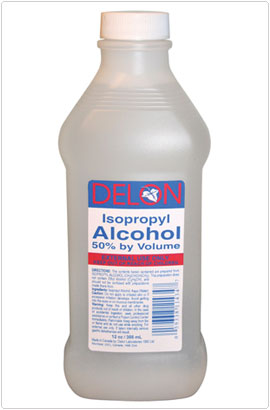
Use the Appropriate Cloth
When learning how to clean computer screens, you want to ensure you do not use kitchen towels or toilet roll for the cleaning process. This is because they will leave behind very small tissue particles when cleaning the screen. You want a cloth that is made 100% from cotton and is absorbent and soft. A good cloth or even a sock makes an optimal cleaning appliance, just as long as its 100% cotton, you are fine.
Make sure the cloth you use does not contain polyester; this is because these kinds of clothes can have stiff filaments. These filaments are capable of scratching the display screen, while you are cleaning it. Also, avoid towels made of paper, because while it may be soft, paper is made from wood. This means it will likely have very small wood fragments in the towel, which will damage your screens surface while you are cleaning it. This is why cotton is the best material to use.
Ideally you want microfiber cloth when cleaning your screen. Clothes that have prescribed glasses also make good choices.

How to clean computer screens
1. When figuring out how to clean computer screens, the first process entails preparing your screen. To do this, you’ll want to turn of the device, at the very minimum, but ideally you should unplug it. Make sure you wait till the screen has cooled down, before you touch it. A warm screen tends to be more difficult to clean, and is more susceptible to damage during the cleaning process.
2. Using your microfiber cloth, gently wipe the screen. Microfiber is the ideal piece of technology for this process, so make sure you use it. Avoid the household rags, toilet rolls, kitchen towels and all the other stuff that can leave small fragments behind on your screen while cleaning it. Even for the more stubborn dust that refuses to blow off, the microfiber cloth is more than sufficient at removing.
3. When you are wiping the display screen, it’s always best practice to avoid using circular motions. Try to clean the screen using a light and slow touch, moving from one direction to the other, whether it is from left to right, or up to down. Although the level of risk posed to your screen while cleaning it with a microfiber cloth is minimal, by avoiding using a circular motion, you avoid creating any whorl marks or buffed out sports on your screen. Wide movements with minimal pressure are always the best technique to adopt.
4. If the microfiber cloth failed to remove all of the oil and dirt on the screen, do not press down harder on the screen in an attempt to remove them.
5. Pushing down harder on the screen can cause the pixels to burn out, especially on desktop monitors, laptop screens and LCD television screens. This isn’t as much of an issue on touch screens, such as those you find on tablets and Smartphone’s, but you should still be careful with them.
6. This is when the solution comes into the equation. Dampen your microfiber cloth with the distilled water and isopropyl alcohol, and give the screen a second clean, using the same technique.
There are many third party companies that will sell you spray bottles which contain special cleaning solutions for flat screens. This makes a viable alternative, for those of you are incapable of creating your own solution. However, both methods are equally as effective.
7. The plastic that surrounds the screen can be cleaned using a number of different multipurpose cleaners. Just make sure you don’t make contact with the screen while you are cleaning the edges.
Screen Dusting
When it comes to learning how to clean computer screens, you should always have the mindset of wanting to remove as much dirt as possible, from the screen without having to touch it. This is where a can of compressed air can come in handy, when held in the appropriate position at your screen; you can use it to dislodge most dust particles that have attached themselves to the screen. However, an even better solution to the can of compressed air (because of its potential to blast your screen with propellant residual from the can), would be use to a rubber dusting bulb, similar to what individuals use when cleaning DSLR cameras. Remember, if you can clean the screen without having to touch it, then that is the solution you should always adopt before attempting to wipe it down.
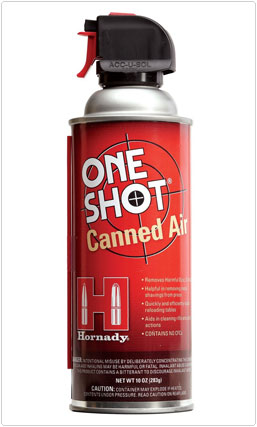
Are you looking for a way to repair all the errors on your computer?

If the answer is Yes, then I highly recommend you check out Advanced System Repair Pro.
Which is the leading registry cleaner program online that is able to cure your system from a number of different ailments such as Windows Installer Errors, Runtime Errors, Malicious Software, Spyware, System Freezing, Active Malware, Blue Screen of Death Errors, Rundll Errors, Slow Erratic Computer Performance, ActiveX Errors and much more. Click here to check it out NOW!


This helped a lot. Thanks.