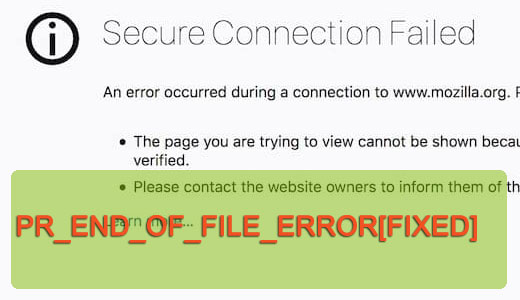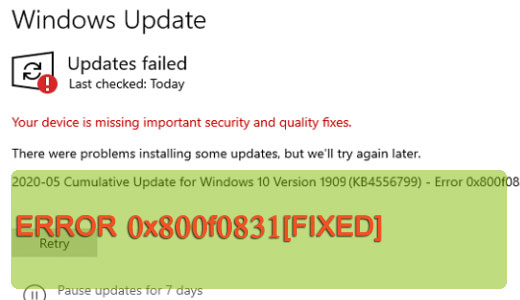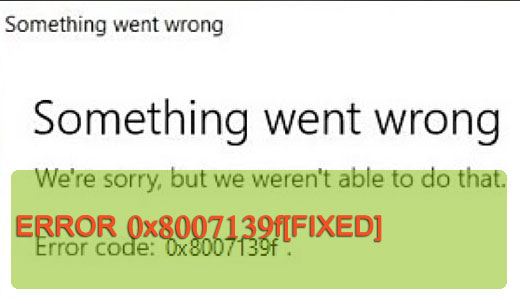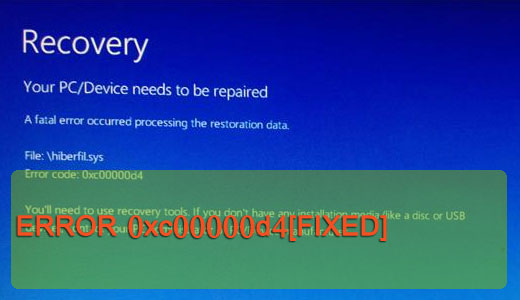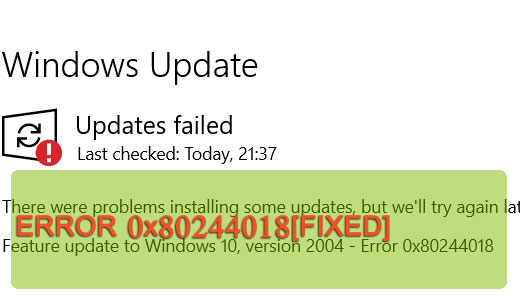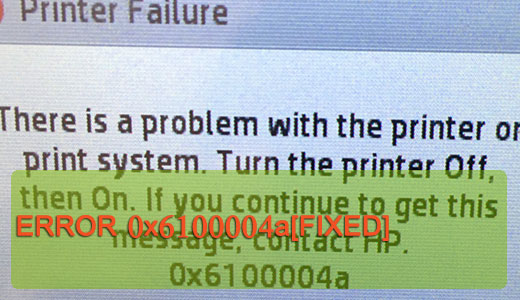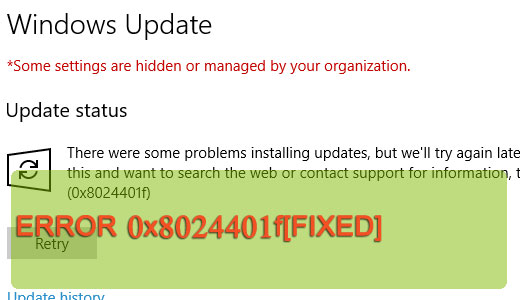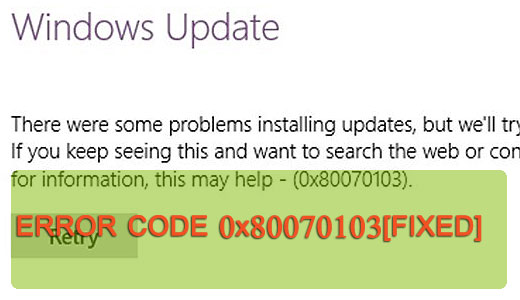
Fixing Windows Update Error Code 0x80070103
Error code 0x80070103 occurs as a result of the Windows Update attempting to reinstall a driver already present on your system. Windows 10 & 11 users are most likely to fall victim to this issue. In most cases, end users report encountering this error, right after Windows Update failed an attempt at reinstalling a Realtek driver.