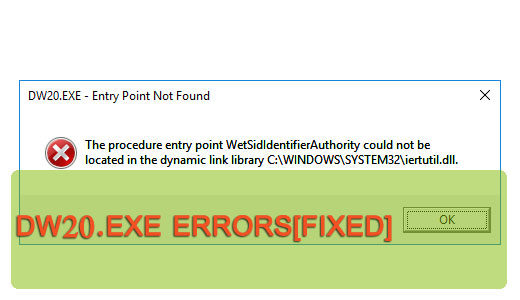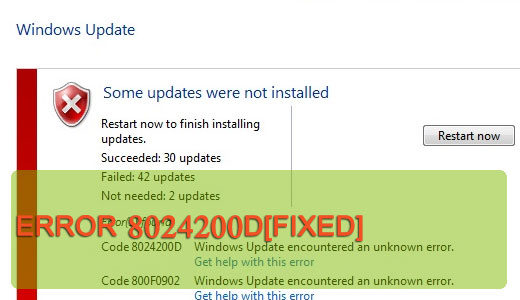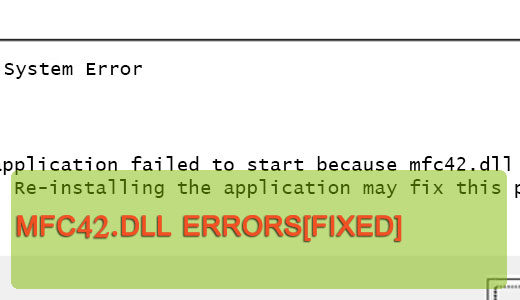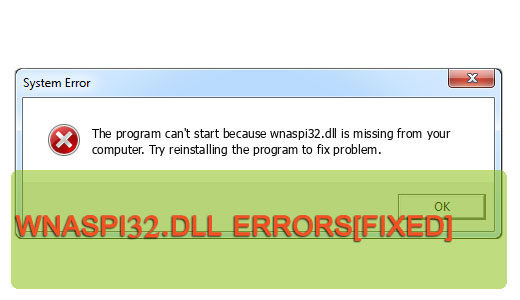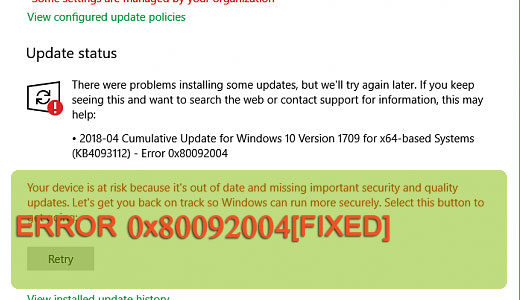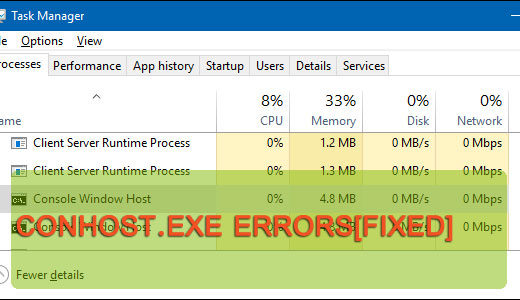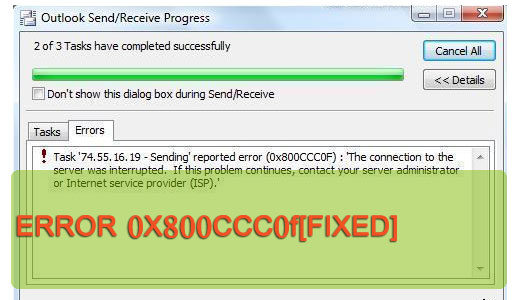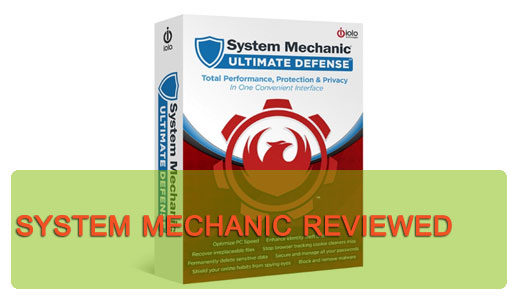
Iolo System Mechanic Ultimate Defense Review
For those of you already familiar with Iolo and its products, you may remember the Iolo Phoenix 360, which is essentially Iolo System Mechanic Ultimate Defense under a new name. This tool is an all-in-one maintenance and security suite – with a plethora of features and new additions to boot. Since its old days (as Iolo Phoenix 360) it has new user interface, which makes it consistent with Iolo’s other applications, plus additional tools, for your daily computer use.