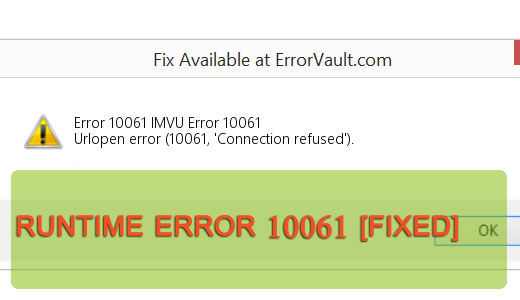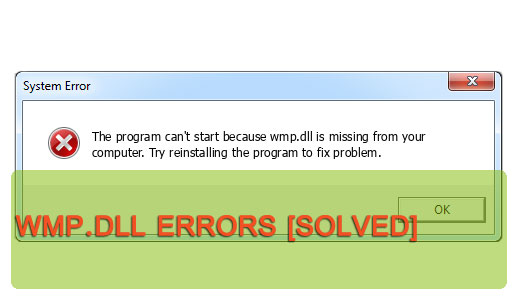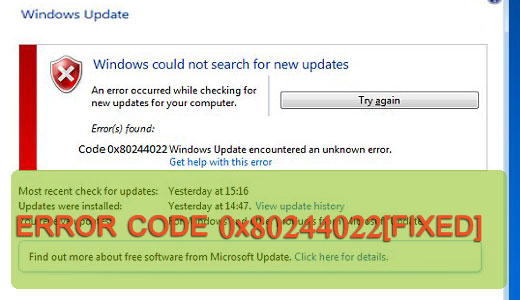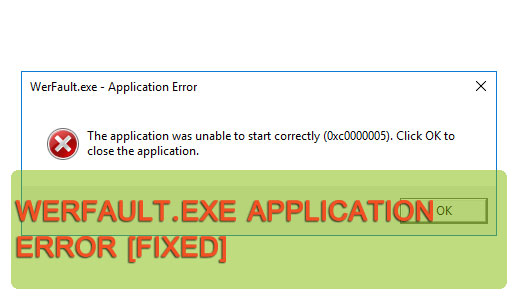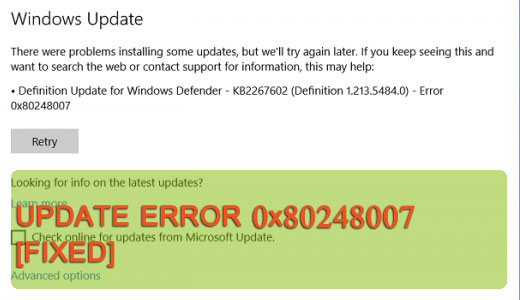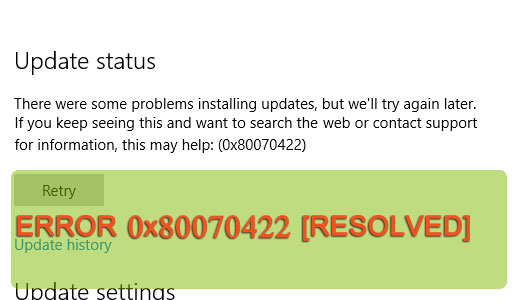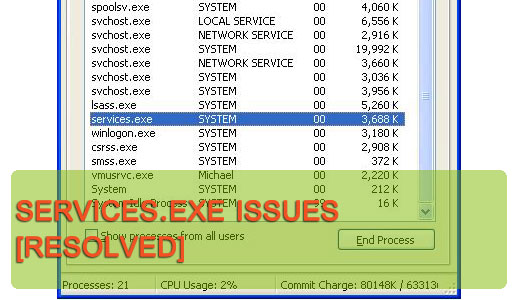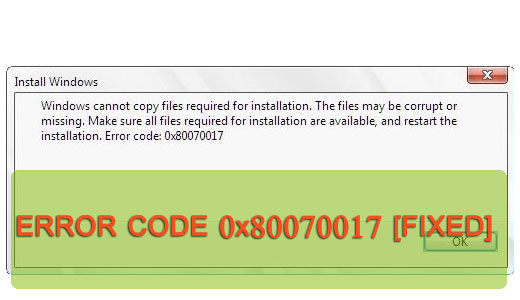
How to Fix Windows Error 0x80070017
Windows error 0x80070017 refers to a number of issues on your computer system, with bad install media being amongst the most popular cause. In most cases, this error will occur in one of two scenarios. Either, when attempting to install a new Windows Update, or when reinstalling/installing Windows.