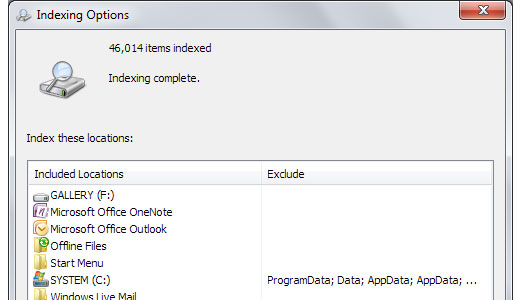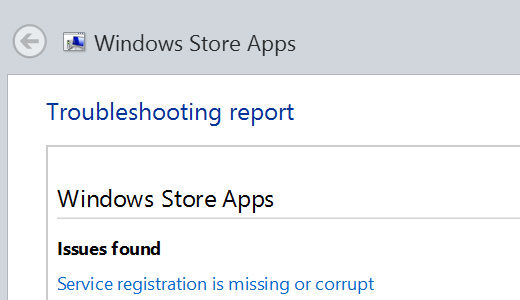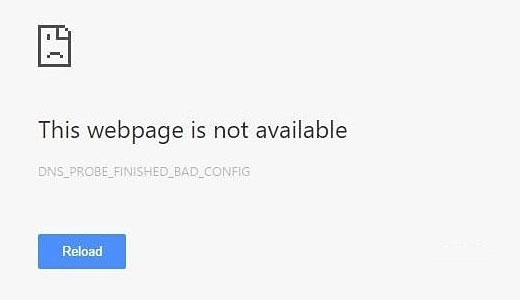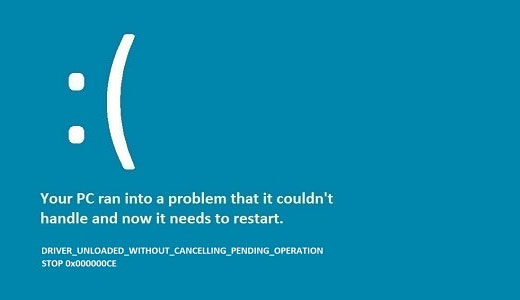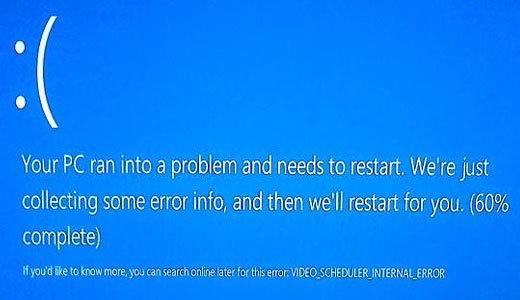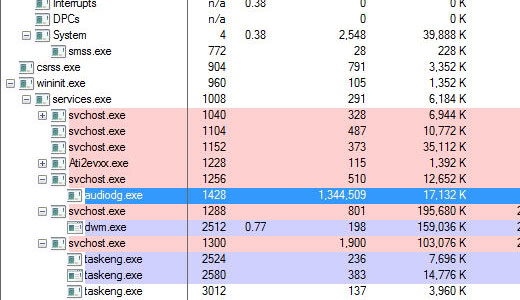
Repairing Audiodg.exe High CPU Usage
Audiodg.exe is a Windows audio component found on both Windows Vista and Windows 7 based systems. In Task Manager it’s the process titled “Audio Device Graph Isolation”. The purpose of this process is to enable the PC audio drivers to work under a separate session than the currently signed in user, functioning essentially as the audio engine for the operating system.