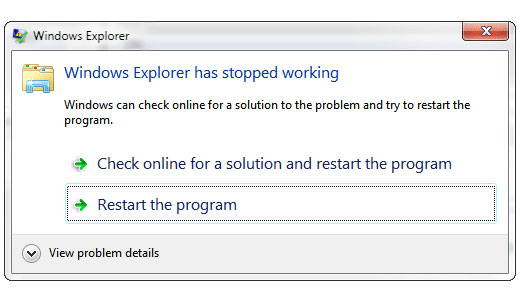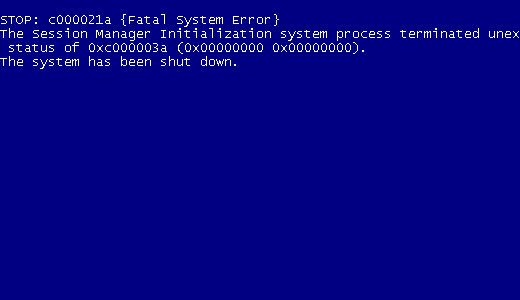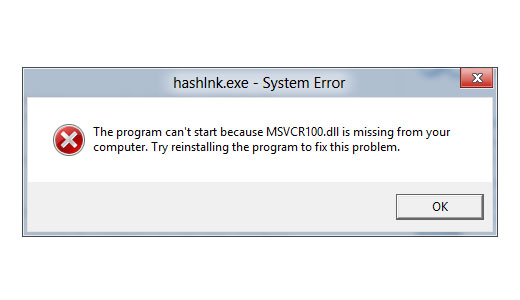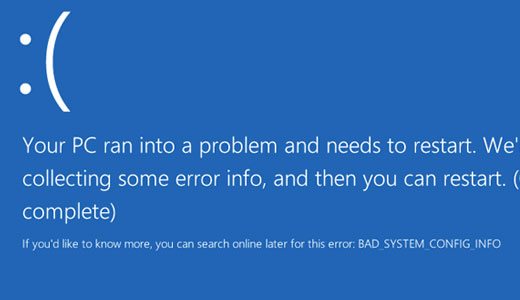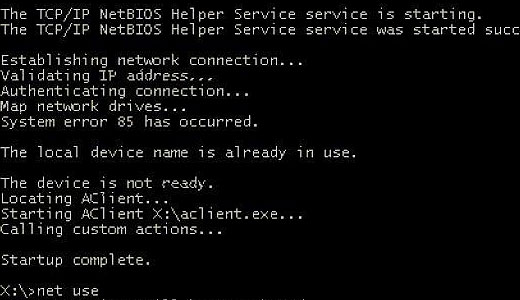
How to Fix System Error 85
This error is a network drive mapping issue that is not uncommon, especially for users that are new to networked systems. Definitely unnerving and can be quite difficult to troubleshoot, especially when you have very little experience mapping network drives. This is not the only error of its type, as system error 67 has similar characteristics (although not identical), to this error.