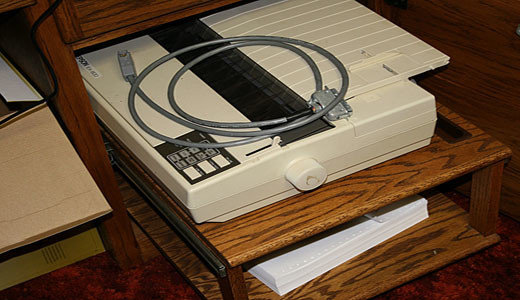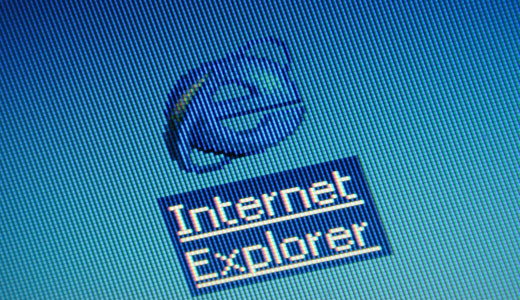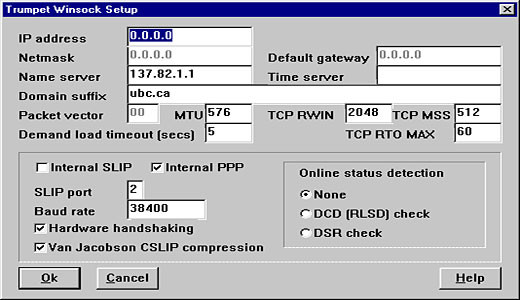Ways to Improve FPS of Games
There’s little doubt that games are best played at the highest resolutions and frame rates. High frame rates contribute greatly the overall realism that is experienced while playing the game. Unless you went out and purchased a super high performance machine, the issue of acquiring the right balancing between visual quality and performance is always something you’ll have to contend with.