| Attention Before you read this post, I highly recommend you check out my resources page for access to the tools and services I use to not only maintain my system but also fix all my computer errors, by clicking here! |
Have you ever been the unfortunate victim of data loss? It’s something that happens to a great many computer users. In many cases, the loss of data is the result of you, accidentally deleting something, whereas in other cases, it may occur due to technical problems. As sad as that is, the good thing is, your data is never truly deleted. Essentially, when you delete something, whether it be an image, a document or a program folder, all that happens, is the operating system lists that data for overwriting.
Nothing on a hard drive is ever truly erased – space on the drive is simply, repurposed. Files that you can access, are those with rights, which means, they cannot be overwritten. However, when you delete a file, you are essentially granting the operating system the right to copy something over the area were the data is stored. However, even though your data hasn’t been permanently removed from your hard drive, there’s still no real way of accessing it, and that’s where Stellar Data Recovery Professional comes into play.
Stellar Data Recovery Professional Review: Features
Stellar Data Recovery Professional has a great many features, when compared to other data recovery tools out there. Not all of its features are recovery related, but are still useful to most end users.
Anyway, these features include the following:
 | The ability to recovery data from FAT, NTFS, ExFAT file systems. |
 | It can recovery data from all versions of MS Outlook email client software. |
 | Stellar Data Recovery Professional can be used to recover, create and manage partitions. |
 | This tool can recovery data from CD/DVD/Blu-Ray discs. |
 Stellar Data Recovery Professional is a SLEEK, competent and efficient data recovery tool. For access to this tool, click the link below: |
Customer Support
The official website for Stellar Data Recovery Professional includes an extensive knowledgebase on the tool, answering the most common questions, to the more complex issues. Stellar Data Recovery Professional is also supported by a helpline that runs at all hours, during business days, so that you can call, whenever you need help.
The support team of Stellar Data Recovery Professional is very similar to what you would expect from any of these larger well known corporations. There are of course, tech support levels, and you are assigned to the appropriate level based on how complicated your issue is.
Issues are resolved very quickly, via the phone service, usually within a few hours. The email ticket system however, is a little slower, which is to be expected. Emails are answered within 24 hours, which is the typical length of time you would expect to wait, when comparing.
Ultimately, the support tied to this product, is top notch, in my opinion.
My Experience
Getting Stellar Data Recovery Professional up and running, was a very simple process. It was a 15MB download, which isn’t too large, but not small, either. Depending on your internet speed and system performance, it should take no more than 2 – 3 minutes, to complete the entire installation phase.
One the program loads up, the first thing I was greeted with, was its main menu system, which has your typical icons situated at the top and two main buttons, in the front of the screen. These are Recover Data and Monitor Drive.
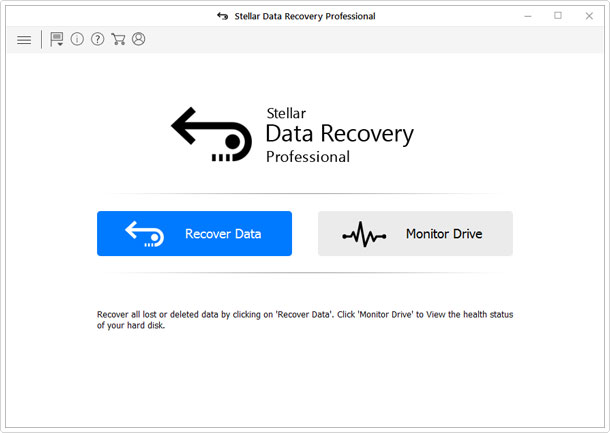
Recover Data, as the name states, allows you to recover data on your drive, while Monitor Drive, allows you to monitor the health of your drive(s), so that you can better determine whether or not it’s the appropriate time to purchase a new one. Monitoring your drive is an ongoing process, so that’s something you’d carry out, once, every couple of months.
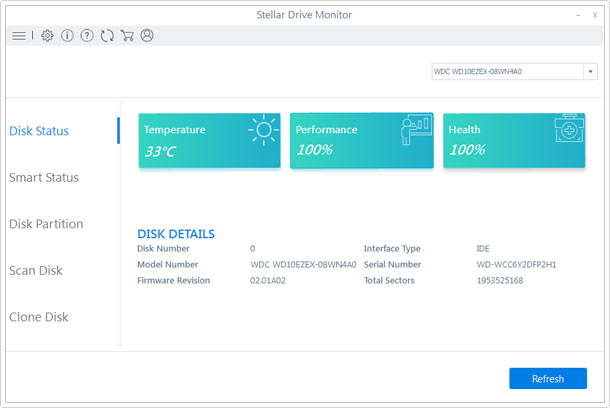
Anyway, once I clicked on the Recover Data button, the main program loaded up, and I was immediately taken to its main menu, which allowed me to choose what I would like to search for, on my hard drive(s) for recovery. The options include everything from audio, to images, there’s also an option to search all data types on your drive(s) – which would take a considerable amount of time.
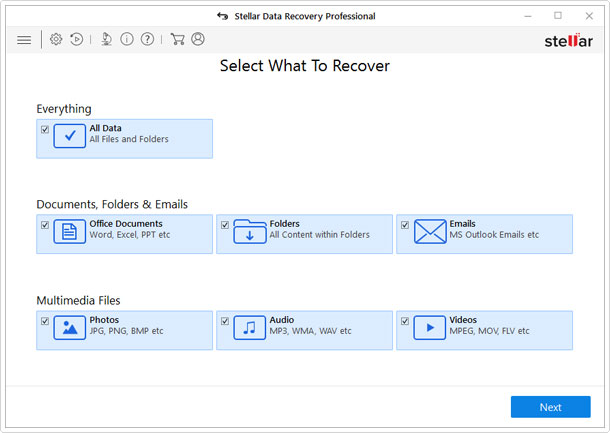
The following screen asks me to specify which drive(s) I would like to carry out the scan on. The options available here, will depend greatly on the number of drives you have attached to your system.
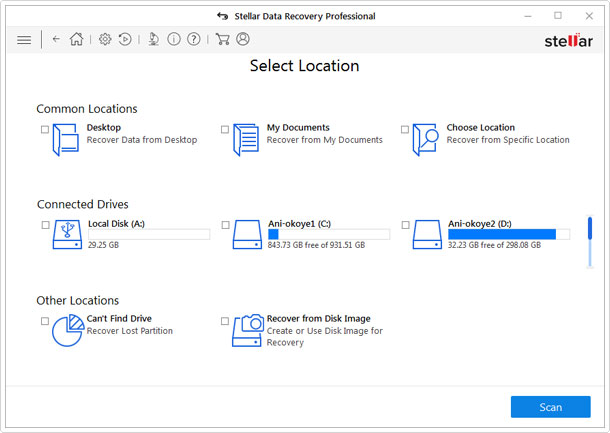
Stellar Data Recovery Professional is a very simple tool to use, as everything is streamlined, tailored towards the computer beginner. It does a great job in simplifying tasks that appear rather complicated in other data recovery tools.
The whole process, from starting the program to scanning for data to recovery, requires almost no expertise, all advanced options and screens have been streamlined, to make it favourable to the beginner, which is why I found myself trying to seek out more advanced options, not because I needed them, but because I wanted to see what else the program had to offer.
When it comes to the specific kinds of files you can look for, it can be a little generic, as there’s no option to scan for a particular file type. It’s either audio files, which encompasses a great many formats, or document files, which encompasses many different file formats. The ability to scan for an individual file type, may be preferable, more so to the advanced user, than the beginner, I feel.
One the scan was completed, it presented me with a full list of everything that it found, based on the parameters I selected. Files available for recovery can be previewed, which is a neat little feature. It’s also possible for you to preview a text file, and compressed files, such as Zip and RAR files, which is an excellent additional, that increases the credibility of the tool.
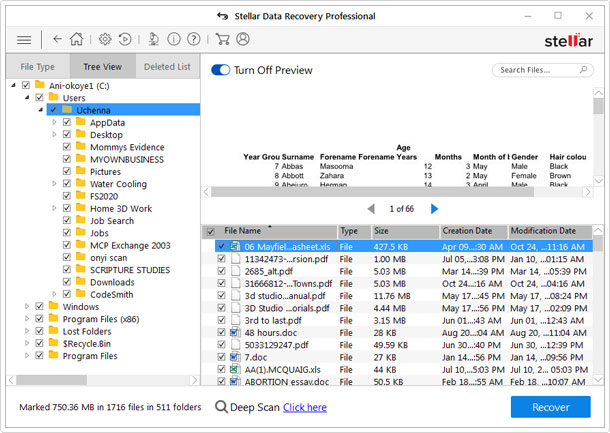
Lastly, once I chose the file(s) for recovery, I simply clicked on the Recover button and the magic started.
Effectiveness
Stellar Data Recovery Professional is able to find, pretty much everything that I’d deleted, in the past couple of months on my hard drive. The scanning process was very thorough, I wouldn’t say it was fast, but I wouldn’t say it was slow, either. It took some time, but the wait was worth it.
Recovering data was relatively fast however, and surprisingly simple. For what it does (recover data), it is highly effective at doing it, so there can be no complaints from me.
When an initial scan has completed, it will compile a list of all the files, in the particular location(s) you have selected, which can make it a little tricky to figure out what was actually erased, but I understand the idea behind it. If you’re looking for a particular folder that you removed in a specific location, the tool will find it, and you can just select it for recovery.
What I Liked
When it comes to using Stellar Data Recovery Professional, the things I liked most about the tool, include the following:
 | Recovery scan gives you a lot of scanning options. |
 | The ability to preview a file before recovering it. |
 | The Monitor hard drive feature, which lets me know if my drive is about the fail. |
 | It’s ability to locate lost data. |
Things I Didn’t Like
 | The top menu used icons exclusively, which meant I had to hover over the icons, way too often, to figure out what they did. |
Conclusion
If you’ve accidently deleted a file from your hard drive, then Stellar Data Recovery Professional is the tool for you. It comes with enough features to make it a standout recovery program.
The initial scan is relatively fast and highly efficient, irrespective of what you’re scanning, whether it be your hard drive or an external storage device.
Stellar Data Recovery Professional consumes a minute amount of system resources, while idle or running. Its support team is top notch, and it comes with a wide range of features, which broadens the tools scope of functionality.
If you’re on the lookout for a feature-rich data recovery tool, which has a sleek user interface, data previews and more, then Stellar Data Recovery Professional is the tool that you cannot go wrong with.
 Stellar Data Recovery Professional is a SLEEK, competent and efficient data recovery tool. For access to this tool, click the link below: |
| Review Overview | |
| Features | |
| Ease of Use | |
| Installation | |
| Customer Support | |
| Stellar Data Recovery Professional is an efficient, dynamic, lightweight recovery tool. |
RECOMMENDED |
Are you looking for a way to repair all the errors on your computer?

If the answer is Yes, then I highly recommend you check out Advanced System Repair Pro.
Which is the leading registry cleaner program online that is able to cure your system from a number of different ailments such as Windows Installer Errors, Runtime Errors, Malicious Software, Spyware, System Freezing, Active Malware, Blue Screen of Death Errors, Rundll Errors, Slow Erratic Computer Performance, ActiveX Errors and much more. Click here to check it out NOW!

