| Attention Before you read this post, I highly recommend you check out my resources page for access to the tools and services I use to not only maintain my system but also fix all my computer errors, by clicking here! |
This particular error can be identified both by the error description SYSTEM_THREAD_EXCEPTION_NOT_HANDLED and the error code 0X0000007E, both of which represent the same symptoms, which indicate that there is a fault within your operating system.
This is a situation that can be very frustrating especially when you’re working on your system and you encounter this blue screen of death (BSOD) error, or when attempting to boot into your system up, and this BSOD error message appears, halting the boot up process.
This error is caused by a number of different things, with some causes being more common than others; this is why I have chosen to adopt a more holistic approach to tackling the SYSTEM_THREAD_EXCEPTION_NOT_HANDLED error, so continue reading for that information.
What Is SYSTEM_THREAD_EXCEPTION_NOT_HANDLED?
The SYSTEM_THREAD_EXCEPTION_NOT_HANDLED error occurs when a thread, within the operating system generates an exception that the error handler fails to identify. Because the operating system was unable to properly identify the problem, the system throws up a red flag, choosing rather to shut the system down, in order to prevent any further damage to the computer.
Like with the vast majority of blue screen of death (BSOD) errors, outdated/corrupt drivers and defective applications, tend to be the main culprits. Computer drivers are essentially the middlemen that exist between the operating system and the hardware device, enabling the operating system to interact with the hardware components attached to it.
What Causes This Error?
The SYSTEM_THREAD_EXCEPTION_NOT_HANDLED error is most commonly associated with outdated or corrupt drivers, as was previously mentioned, however, that isn’t the only reason why users may encounter this error. There are several other factors that are known to cause this error, with the most common being the following:
- Hard driver is damaged or defective.
- Computer drivers are corrupt, outdated or incompatible with the operating system.
- The operating system has generated a fault, due to a virus infection.
- The computer BIOS is corrupt and needs flashing.
How to Fix It
There are so many different things you can do to fix this blue screen of death error, which is a good thing. So just stick with the various step by step solutions outlined below, and you should have this SYSTEM_THREAD_EXCEPTION_NOT_HANDLED error fixed.
Update Device Drivers
The vast majority of blue screen of death errors are due to either corrupt or outdated device drivers. So, updating the drivers for your hardware devices should be sufficient in repairing SYSTEM_THREAD_EXCEPTION_NOT_HANDLED errors, in most cases.
However, to do this, you have two options. The first is the manual method, which entails visiting the website of all the hardware devices in your computer, then locating and downloading the drivers, which can prove to be quite challenging, especially for novice to intermediate computer users.
The second option entails using DriverFinder, which is a driver updater tool that is capable of automatically finding, downloading and installing the drivers for all the devices connected to your computer, making this option the recommended one, as it’s significantly quicker and requires little to no expertise. You can download DriverFinder from here:
CLICK HERE TO CHECK OUT DRIVERFINDER
Run a Virus Scan
If a computer virus manages to infect your system, then it can delete and corrupt important system files, which will typically manifest itself in a number of different ways; system instability and random errors being the most common. This is why it’s very important you have an up-to-date antivirus tool running on your system at all times, and that you run a full scan of your system, at least once a week, as such an action is capable of stopping issues like this right in their tracks.
With that said, I recommend you immediately run a full virus scan of your system, with whichever virus scanner you currently have installed on your system, however, if you don’t have a virus scanner on your system, or you have grown disillusioned by your current tool, then I recommend you use SpyHunter, alternatively you could check out my post on the best antivirus tools.
Find out more about SpyHunter from the following link:
CLICK HERE TO CHECK OUT SPYHUNTER
Run a Registry Scan
There are cases when simply running a virus scan is not enough; this is because many viruses tend to attack the Windows registry, which is an area of the operating system that antivirus scanners are incapable of repairing.
This is where the registry repair tool called Advanced System Repair Pro comes into play. Advanced System Repair Pro is a tool that is capable of repairing any damages to your registry that may have been caused by a virus or possibly an application.
With that said, you can find out more about this tool here:
CLICK HERE TO CHECK OUT ADVANCED SYSTEM REPAIR PRO
Reinstall Windows
If you have attempted the methods above and are still unable to fix the SYSTEM_THREAD_EXCEPTION_NOT_HANDLED error, then it’s likely the operating system is severely damaged, in which case you have two options.
The first entails reinstalling Windows using your Windows CD. This method will result in the loss of all your personal data. So you will need to backup your personal files, beforehand.
The second option involves using Reimage, which is a Windows repair tool that is capable of reinstalling all your Windows files on the fly, without the requirement of a Windows CD and without losing any of your personal files in the process. This method also requires very little expertise, making it the recommended option for me. With that said, you can access Reimage from the following link:
CLICK HERE TO CHECK OUT REIMAGE
 The solution(s) below are for ADVANCED level computer users. If you are a beginner to intermediate computer user, I highly recommend you use the automated tool(s) above! The solution(s) below are for ADVANCED level computer users. If you are a beginner to intermediate computer user, I highly recommend you use the automated tool(s) above! |
Uninstall Software
There are a number of application types that have been known to cause this error, whether due to them being outdated, corrupted or faulty. These program types are the following:
- ISO Burner Tools
- Overclocking Software
If you have any of these types of applications on your computer, then you may want to consider, first updating them, if you can’t do then, then uninstall them.
When it comes to uninstalling these applications, it’s very important that they are removed entirely from your system, which is why I recommend the use of the uninstallation tool called Express Uninstaller, as it will not only uninstall the tool, using the conventional InstallShield, but it will also run a deep scan of your operating system and registry and remove all the left over files and folders of the application. This is very important, as you don’t want any references of the program left on your system, as the SYSTEM_THREAD_EXCEPTION_NOT_HANDLED error may continue to manifest as a result of it.
With that said, you can acquire Express Uninstaller from here:
CLICK HERE TO CHECK OUT EXPRESS UNINSTALLER
Use Windows 7 Fix
If you are using a Windows 7 or Windows server 2008 based system, then there’s a fix released by Microsoft that you can use to possibly fix this error.
To access the fix, you will need to enter a valid email address of which Microsoft can use to send you the file. Once you have the file, simply download it, install it, and then restart your computer.
You can access the tool from here: https://support.microsoft.com/en-us/hotfix/kbhotfix?kbnum=2528614&kbln=en-us
Use System File Checker
System file checker is a built in Windows repair tool that can scan, detect and replace damaged or corrupted system files. This is an important aspect of the repair process, especially if your antivirus scanner finds a virus on your system, as this tool will be able to replace any of the files that were damaged by the virus, while it was on your system. Anyway, in order to use this tool, simply do the following:
1. First, boot into your computer with full administrative rights.
2. Once in, press  + R, type cmd and click on OK.
+ R, type cmd and click on OK.
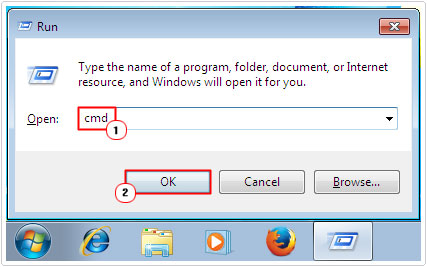
3. Once Command Prompt loads up, type sfc.exe /scannow and Press Enter.

Note: System file checker will then scan your operating system for corrupt or missing system files and replace where necessary.
Test Your Memory
If all of the above methods have failed to repair the SYSTEM_THREAD_EXCEPTION_NOT_HANDLED error, then there is a good chance that it could be hardware related, in this particular instance, due to damaged or faulty memory modules. However, in order to determine whether or not this is the case, you will need to test your memory, using a memory diagnostic tool. There are many of these tools around, with their various pros and cons, which is why I recommend you check out my post on the best stress testing tools, for more information.
Restore Your Computer
If your memory modules are fine, then the SYSTEM_THREAD_EXCEPTION_NOT_HANDLED error is software related, in which case, you could look into utilising Windows System Restore, in order to restore your system back to a period before it started to show symptoms related to this error.
If this method interests you, then I recommend you check out my post on using Windows System Restore.
Update the BIOS
Updating the BIOS has proven to be fairly successfully at fixing many blue screen of death errors, however, there is a lot of risked assigned to doing it. The first being a failed flash, which could ultimately kill your computer. This is a reasonably high possibility, especially if you’re a novice.
This is why I recommend you visit the website of your motherboard manufacturer; there you should be able to find the necessary instructions to successfully flash your BIOS. Alternatively, you could contact them by phone.
Are you looking for a way to repair all the errors on your computer?

If the answer is Yes, then I highly recommend you check out Advanced System Repair Pro.
Which is the leading registry cleaner program online that is able to cure your system from a number of different ailments such as Windows Installer Errors, Runtime Errors, Malicious Software, Spyware, System Freezing, Active Malware, Blue Screen of Death Errors, Rundll Errors, Slow Erratic Computer Performance, ActiveX Errors and much more. Click here to check it out NOW!

