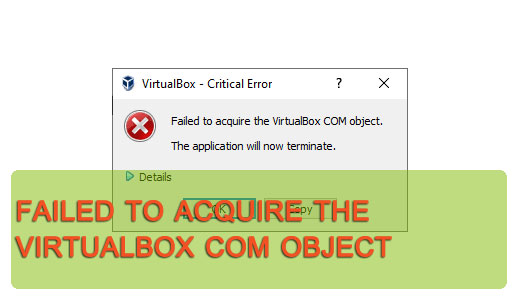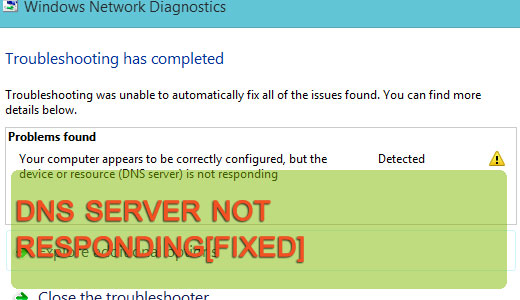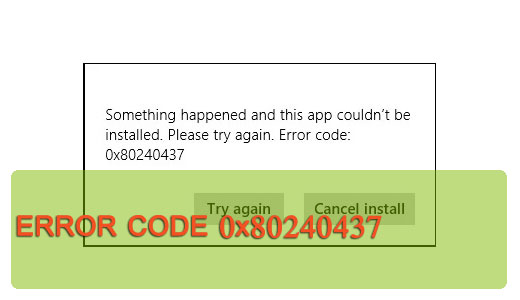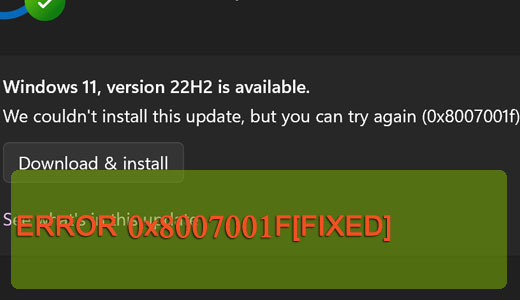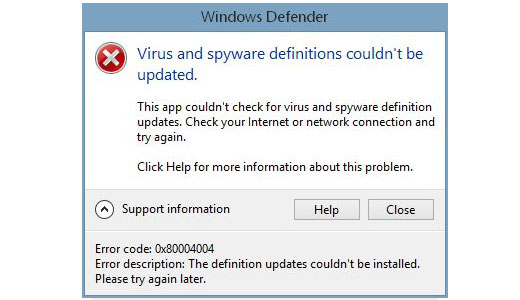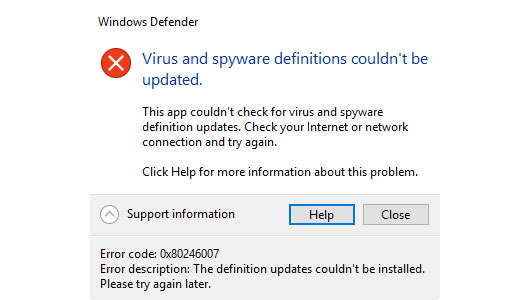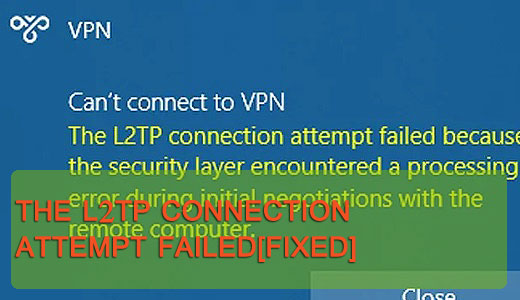
How to Fix the L2TP Connection Attempt Failed Error
“The L2TP connection attempt failed” is an error notification that appears when a VPN fails to establish the appropriate security protocols, oftentimes the result of mismatched security settings (between server and client machines). This error is caused by an assortment of things, with recent Windows update(s) sitting head and shoulders above the rest. The L2TP (Layer 2 Tunnelling Protocol) is used primarily for protecting and encrypting data sent and received via a VPN (Virtual Private Network) or any network, for that matter.