| Attention Before you read this post, I highly recommend you check out my resources page for access to the tools and services I use to not only maintain my system but also fix all my computer errors, by clicking here! |
You can probably find hundreds of different websites that will supposedly tell you how to remove this virus. However, the unique thing about the Zlob Trojan horse virus is the fact that it uses somewhat advanced technology in order to get onto your system. The fact that its architecture is fairly modern is what makes it rather difficult for you to remove. With that said, the steps that I have outlined below should help you to permanently remove this virus from your system.
So What Is The Zlob?
The Zlob.Trojan or Trojan.Zlob, as it’s commonly known is a Backdoor Trojan horse virus that infiltrates your system giving a hacker remote access to your system. Through remotely controlling your system they are able to do a variety of things, including installing malicious software, and modifying and deleting personal files.
From a technical perspective, a Trojan horse virus is a script or piece of software that appears to do one thing when in actuality it’s doing something completely different. By itself, it’s not really a computer virus. However, because of its ability to give hackers remote access to your system, this can open the way for computer virus to enter your computer.
The Zlob.Trojan is most known for installing fake spyware removal applications onto your computer, such as SpyCrush, VirusProtect, SpyLocked and AntiVirGear, which can cause all kinds of heartache; which is why it’s so important you remove it. If your familiar with editing the registry, then you may want to attempt manually removing it, otherwise you can use the more automated method, which I have outlined in this tutorial.
How Does It Get On Your Computer?
There are many Trojan horse viruses out there, many of which are unknown, but unlike these nuisances, the Zlob virus is able to use a variety of ways to get onto your system. Besides the more common methods of infiltration, such as email spam, blog spam, and social network websites, the Zlob Trojan virus is able to imitate codec packs; which is a creative way of increasing its infection rate, as codec’s are a basic requirement of all multimedia system. You’d be hard-pressed to find someone that doesn’t listen to music and watch movies on their computer system.
Most people are totally unsuspecting of malicious codec packs. That’s because these fake codec’s come with the required EULA which makes them appear legitimate, and the creators of the Zlob Trojan virus are aware of this, which explains why they’ve been able to perpetuate this malicious piece of code for so long.
Why Was The Zlob.Trojan Created?
In simple terms = Money!
However, there are many victims of this virus that believe the sole purpose of its creation is to cause havoc on their machine. But the reality is that any deterioration in system performance can be perceived as a side effect rather than the end goal. The primary objective of this virus is to download fake security programs to your system for the sole purpose of soliciting your financial details.
The fake programs I outlined above are just a few of many; there are literally hundreds of different fake spyware removal programs that could be downloaded to your system. To name just a few:
- Spy Heal
- AntiSpy Zone
- AntiVirGear
- AntiSpyCheck
- AntiviralGolden
- Virus Rescue
- Pest Trap
- SpyAxe
- SpyFalcon
- SpywareStrike
The sad thing about it is that, despite the lengthy time this virus has been in existence, there are still many people out there that believe these fake programs are legitimate and thus enter their real financial details into the program in hopes of acquiring a licence which they can use to remove the virus itself (ironically). Unfortunately for them, that’s money they’ll never see again.
When you look at the various Zlob hackers out there, and consider the various fake spyware removal programs in circulation, you can quickly envision how profitable the Zlob Trojan virus scam is for the scammers.
That’s why I and many others believe that the Zlob Trojan horse will remain in circulation for a very long time into the future. That is why it’s so important that computer users are cognisant of this threat and thus take the appropriate steps to protect their systems, and for those people already infected, take the appropriate steps to remove the threat.
How to Avoid Contracting It
What can you do to avoid mistakenly installing a fake codec? Well you can take the time to read the Privacy Statements and EULAs before clicking on that install button. If you find it difficult to understand the EULA, then that’s a sign that you should back away. By installing the software without reading the EULA, you could be agreeing to a number of questionable quirks.
People need to be fully aware of the risks. In my opinion, I feel if people take the necessary precautions before clicking on a link or installing a program they can minimise the risks considerably.
Quick Zlob Prevention Tips
* Make sure you use up-to-date real-time protection. Realtime is vital in preventing malware from getting onto your computer. I recommend you invest in SpyHunter as a long term solution. You can get a hold of it here:
CLICK HERE TO CHECK OUT SPYHUNTER
* Be very leery when viewing any adult content online, as the Zlob Trojan is often disguised as a codec required for viewing such content. Consider subscribing to legitimate adult websites, as they are vetted for all potential threats.
* Stay clear of fake spyware removal programs, and never input your financial details into a program that has installed itself onto your system. This is a sure indication that it’s fake.
* Never download a file or program to your computer without first verifying exactly what it is. If you’re unable to verify a particular file, then you should consider using an online virus scanner website or you seeking consultation on a security forum.
Removing the Zlob Trojan Virus
If I were to list the names of all the files that are generated by this virus, it’d probably overwhelmed you. The list would be very extensive, and I’d still be likely to miss a few, as new revisions of the same virus are regularly propagated around the internet. Thus, I’ve gone with a more streamlined approach, in hopes that you will have successfully eradicated this virus once you’ve gone through the entire step by step process.
Editing the Registry
Manually removing the Zlob.Trojan is complicated because of the unique nature of each infection, and the holistic effect it has on your system. However, if you remove some of the entries made by this virus, you can significantly increase your chances of completely removing the virus:
WARNING: Deleting or editing the wrong registry entry can damage your operating system beyond repair.
1. The first thing you’re going to want to do is ensure you’ve logged onto your computer with administrative rights.
2. Then click on Start -> Run [Windows Vista/7: Press  + R], type regedit and then click on OK.
+ R], type regedit and then click on OK.
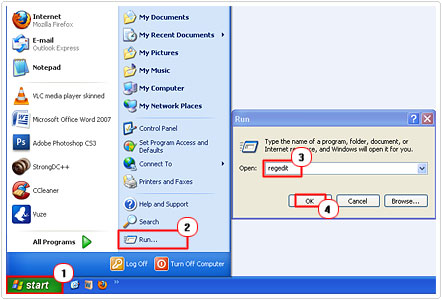
3. Once the Registry Editor loads up navigate to the following path:
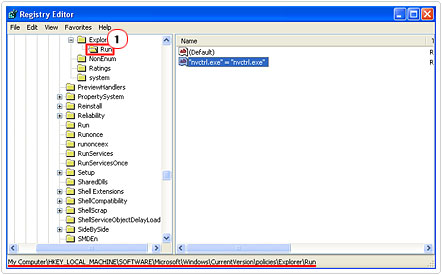
4. Then delete the following registry entry, “nvctrl.exe” = “nvctrl.exe” by right clicking on it and selecting Delete.
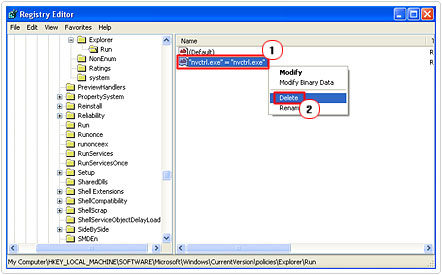
5. Then navigate to the path:
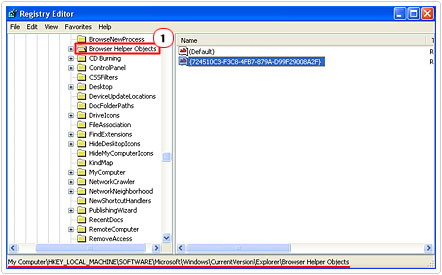
6. From here, delete the registry entry, {724510C3-F3C8-4FB7-879A-D99F29008A2F} by right clicking on it and selecting Delete.
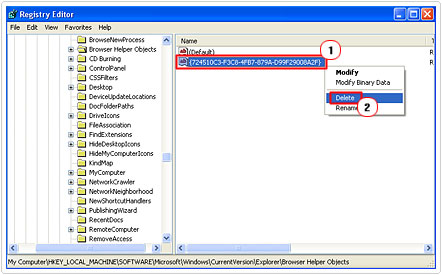
7. Once all the entries have been deleted, close the Registry Editor by clicking on File -> Exit.
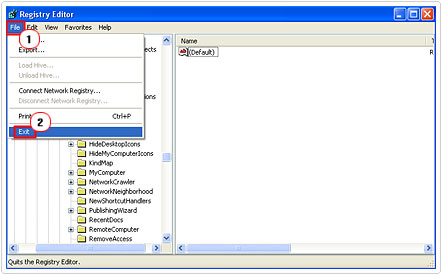
Deleting all of these registry entries should increase your chances of successfully removing the Zlob Trojan virus.
Use SpyHunter
In order for you to completely remove all traces of this Trojan horse virus, you will need to run a quick scan of SpyHunter. However, before you do this, you will need to boot into safe mode, this way, you will be able to ensure that none of the files of the virus are loaded during the boot up phase. For a tutorial on how to boot into safe mode, check out my post on Trojan horse viruses.
1. Once you’ve successfully booted into safe mode, double click on the SpyHunter Icon, to execute the program.
![]()
2. Once the program loads up, it should automatically scan your system, but if it doesn’t, simply click on Malware/PC Scan, then un-tick the box next to Quick Scan and click on Start Scan.
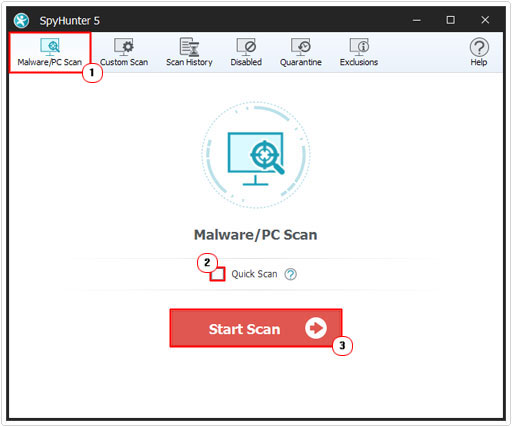
Note: SpyHunter is designed to automatically update itself prior to performing any quick scan, as this greatly increase its chances of detecting new viruses.
Are you looking for a way to repair all the errors on your computer?

If the answer is Yes, then I highly recommend you check out Advanced System Repair Pro.
Which is the leading registry cleaner program online that is able to cure your system from a number of different ailments such as Windows Installer Errors, Runtime Errors, Malicious Software, Spyware, System Freezing, Active Malware, Blue Screen of Death Errors, Rundll Errors, Slow Erratic Computer Performance, ActiveX Errors and much more. Click here to check it out NOW!

